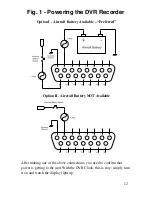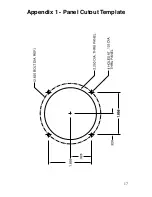Throughout this guide, we’ll be referring to the DVR switches as:
❶
M
ODE
❹
P
OWER
❷
T
IME
❺
S
KIP
❸
R
ECORD
❻
P
LAY
The DVR Model 300i has indicator lights on the buttons.
Whenever these lights flash rapidly, it is a prompt that you may
press the button to invoke a function. When the lights flash
slowly, it means some function is being carried out.
2
Part I - Using the DVR
®
Recorder
After you’ve had your DVR installed by a qualified avionics technician,
you should familiarize yourself with its functions while you’re still on the
ground. This way, using it in a busy cockpit environment will become
second nature.
The DVR Clock was designed to be versatile, yet remain as simple as
possible to operate. We have purposely not overloaded it with buttons or
stuffed it with complicated time functions which we found most pilots
don’t use anyway.
DVR
®
Clock Front Panel
❷
❶
❸
❹
❺
❻