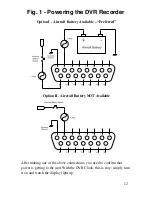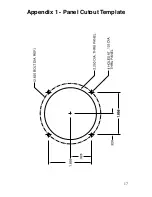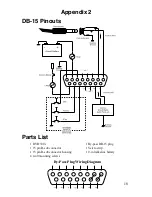Periodic Alarm System
The DVR Model 300i has a built in alarm system which can play a
reminder every few minutes. You can record a 5-second message which
can be replayed in 5 - 90 minute intervals.
This is useful for important reminders such as “Switch fuel tanks” or
“Cycle de-ice boots.”
To set the periodic alarm interval, get into the DVR
Functions
mode by
holding down Skip and hitting Record. Now hit the Play or Record
buttons to set the interval, going up or down in 5-minute increments.
When you are done, hit Skip to get into periodic alarm message mode.
The display will say “PA:rP”, prompting you to record or play your
periodic alarm message. Hit Record to record your message, and begin
speaking after you hear the beep.
Hit Play to hear the message you just recorded. You may record and
replay your message as many times as you’d like until you’re satisfied
with it. Hitting Skip now will get back into normal time mode.
From now on, your message will sound twice at the interval you have set.
You may turn it off again by getting back into functions mode and setting
the interval time to zero.
NOTE: Live radio traffic will not be recorded in the instant replay section while
you are setting or listening to the periodic alarm.
Audio Checklists
You can record up to 32 checklist items with the DVR 300i. These have
been partitioned into 4 groups of 8 items, which makes it easier to skip
between checklists. You may, however, group your checklist items in any
way you see fit for your particular aircraft.
6