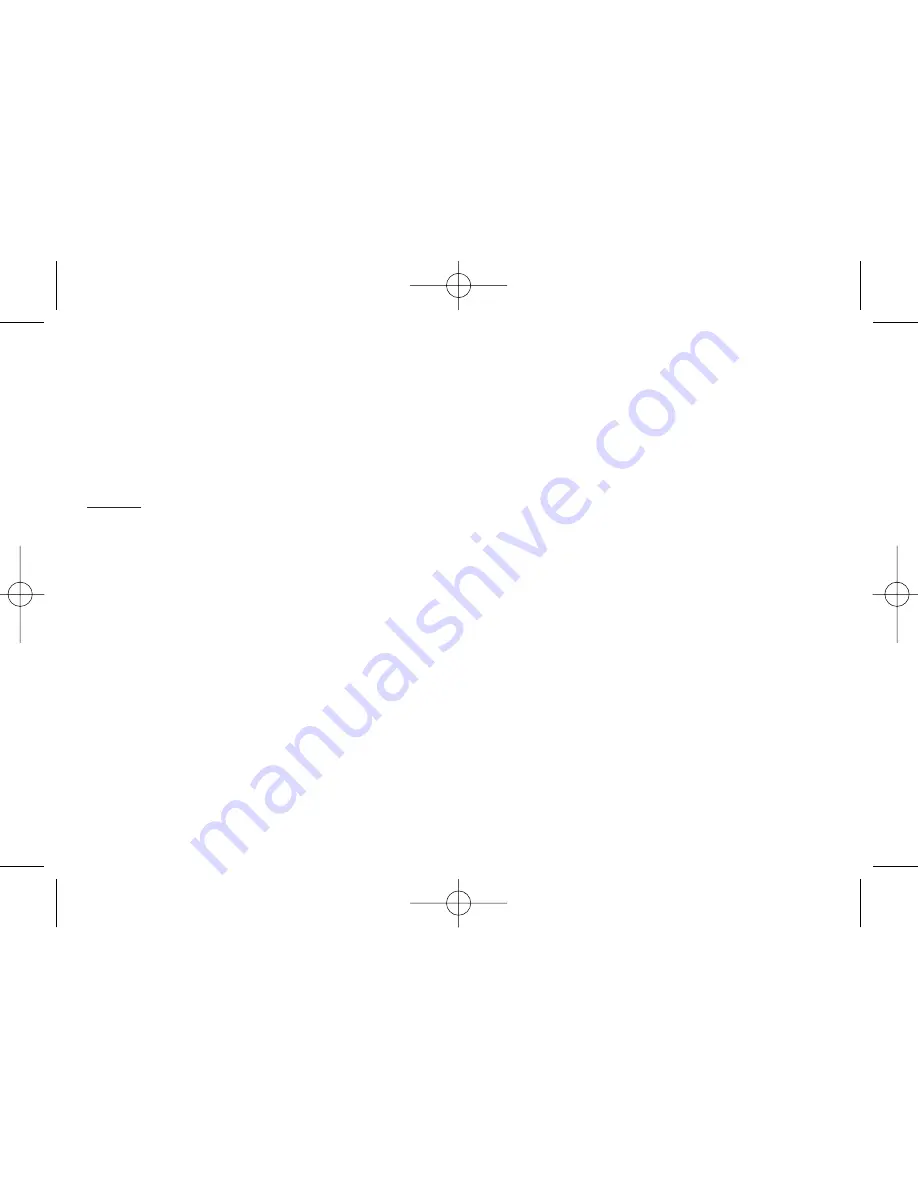
been reached or not. If the equipment is switched
off and it is not in the correct selected position,
then on being switched on again an error code
will be displayed (see appendix). The bridge
symbol in the display must then be rotated "by
hand" into the relevant position. (see 2.6).
Advice: The remote control via DCC or LocoNet
can be found in the digital operation section.
TURN-CONTROL is also capable of performing
additional special functions which we have set
out for you in the following section.
2.6 Special Functions
Within the menu options of the TURN-CONTROL ,
by pressing the upper green menu key,
alongside the already mentioned menu options
CnF, SEL and Pro you will also find the menu
options POL, CH1, CH2, rEL and rES.
CnF
You have already discovered the CnF menu
(Configuration) at the beginning, as you set up
the capabilities of your turntable. In this menu,
you can also "correct" the bridge position which
may have been altered by the current being cut
off or by you carrying out some maintenance so
the actual position no longer corresponds to that
stored by the TURN-CONTROL.
If this should be the case, then go into the CnF
menu and then rotate the red knob until the
bridge position indicated in the display actually
corresponds to the current position.
➜
Confirm this position.
.
The display will automatically switch to the SEL
42
1721_Betra_21_6915_0101.qxd 27.09.2007 12:15 Uhr Seite 42





















