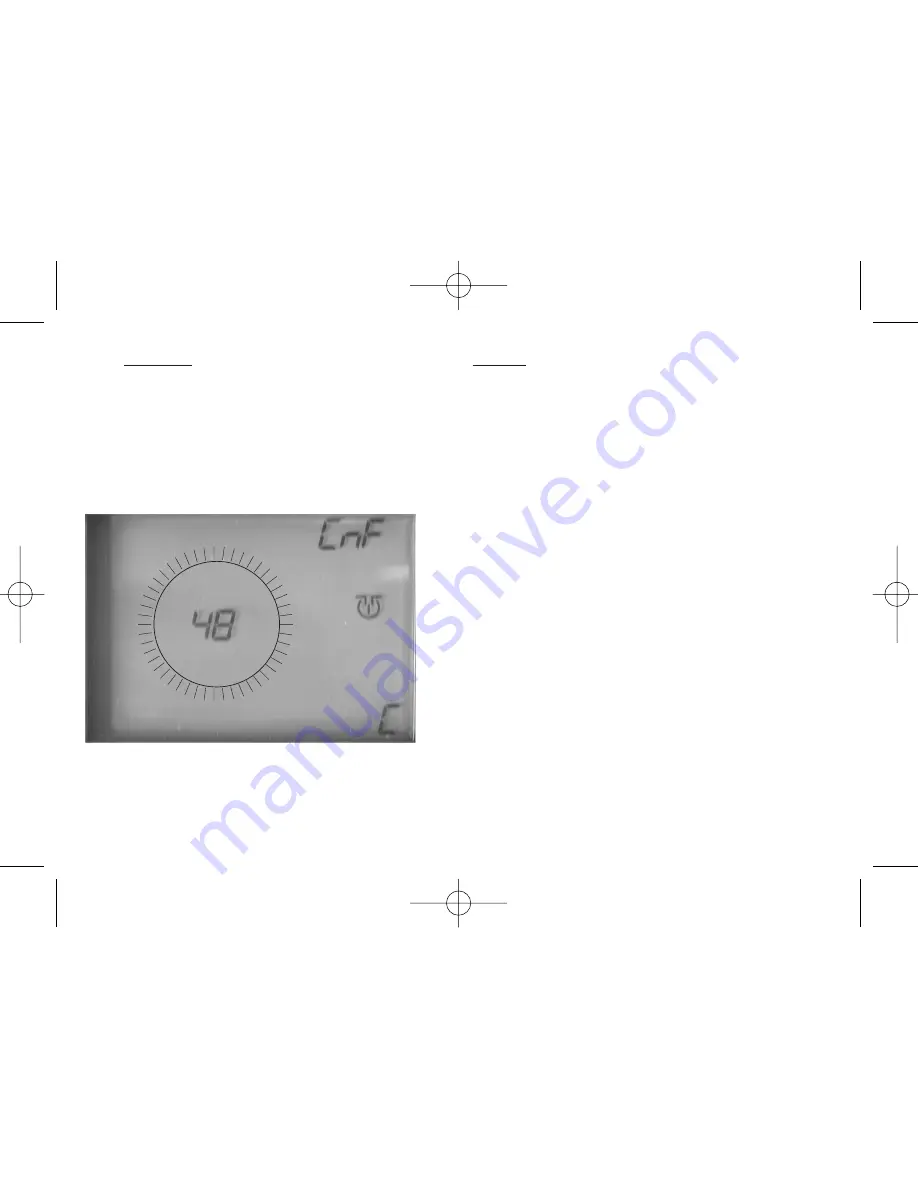
The first step is to let your TURN-CONTROL
know how many track exits your turntable has as
a maximum.
Possible values: 48, 24 and 3L (Märklin 7286).
The display in Fig. 4 is now on show.
➜
Please now press the green key next to the
"SEL" (select) in the display.
The menu option CnF is now displayed.
➜
"48" will now appear in the display. Around the
number 48, 48 blinking markers will appear,
indicating the number of possible exit tracks.
Advice: If the display shows that you have turned
further than the desired selection, then you can
continue to turn a little bit further until the desired
selection appears again. You can however, also
rotate the knob in the opposite direction until the
desired selection appears.
➜
To confirm your selection, press the red knob
once. The TURN-CONTROL now knows that
your turntable has 48 possible track exits.
As we are using a "switchable" "C" bridge in our
example, we must now tell the TURN-CONTROL.
After pressing the red knob, the indications in the
display have now changed. The right and left
ends of the bridge are now both blinking
alternately. This means that the TURN-CONTROL
already knows that it is a "C" bridge.
➜
Press the red knob to confirm this selection.
Important advice: If you have a turntable w i t h
o u t the switchable isolating ends, (without a
"C"), then turn the red control knob until both
ends of the bridge section indicated in the display
are both blinking at the same time. This will be the
setting for "standard" bridges. Confirm this
34
Fig. 6 Number of exit tracks (possible other values: 24, 3L)
1721_Betra_21_6915_0101.qxd 27.09.2007 12:15 Uhr Seite 34
























