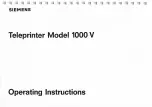Creator3 User Guide | www.flashforge.com
400-699-1063
52
Lamp (6-8)
Seal (6-9)
6.2.4 Views
①
Changing views
Change model views by moving, rotating, scaling.
●
Drag
Click the
[View]
icon
and then you can move the object by the following three
methods:
Method 1:
Hold down the left mouse button and drag.
Содержание Creator3
Страница 21: ...Creator3 User Guide www flashforge com 400 699 1063 21 8 6 6 7...
Страница 24: ...Creator3 User Guide www flashforge com 400 699 1063 24 Tap to choose the display language 1 2 3...
Страница 51: ...Creator3 User Guide www flashforge com 400 699 1063 51 Plane 6 5 Tube 6 6 Canister 6 7...