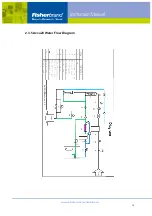www.eu.fishersci.com/fisherbrand
12
2.3.2 System Control Panel
Main Buttons:
START: Start system. Push once after system power up to initiate the
system.
RO: Controls RO water dispensing. Press once to dispense RO water
and RO indicator light is on. Press again to stop dispensing.
UP: Controls ultrapure (UP) water dispensing. Press once to dispense
UP water and UP indicator light is on. Press again to stop dispensing.
Indicator Lights:
Power indicator: Above START Button. Turns RED after power is
turned on.
RO indicator: Above RO Button. It turns solid GREEN when dispensing
ultrapure water. If RO water does not meet quality standards, this light
BLINKS.
UP indicator: Above UP Button. It turns solid GREEN when dispensing
ultrapure water. If UP water does not meet quality standards, this light
BLINKS.
Power Indicator
RO Indicator
UP Indicator
START Button:
Start/Standby
RO Button:
RO water
Dispense
UP Button:
Ultrapure water
Dispense
Содержание 15489689
Страница 1: ...www eu fishersci com fisherbrand Accu20 Ultrapure Water System USER MANUAL...
Страница 14: ...www eu fishersci com fisherbrand 14 2 3 5 Accu20 Water Flow Diagram...
Страница 39: ......