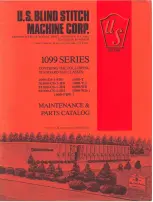6
Commissioning
Festo – SBRD-EN – 2017-11 – English
39
STOREPRG
STOREPRG job number
With this command, the current job with its settings can be stored remanently under the job number.
All parameter settings that were changed using WFW, for example, are first stored permanently on
the device with the STOREPRG command.
EXIT
End connection
The camera system closes the Telnet connection.
VERSION
Sensing of the version of the Telnet server and of the version of the device.
6.4.4
Messages and error descriptions
Code
Message/error
Description
20
SBRD-Q
No authentication
required
–
Initial message of the server after
the connection is established if
no authentication is required
1
OK
Operation successful
–
Command was successfully executed.
–1
ERROR
Parse error, or command
unknown
–
Command is invalid.
–
Error in the instruction
–5
ERROR
Another client is already
connected
–
Message if connection already exists
–6
ERROR
Maximum number of
connections reached
–
Message with attempts to build up more
than 10 connections
–10
ERROR
Camera not ready
–
Camera system is not ready for operation
when the command is executed.
–11
ERROR
Timeout during last
operation
–
Allowed time exceeded during execution
of the command
–12
ERROR
Response line overflow
–
The response command line exceeds
the valid number of characters.
–20
ERROR
Program switch failed
–
Job could not be switched over.
–21
ERROR
Program number not valid
–
Specified job number is not valid.
–30
ERROR
Read offset not valid
–
One or more of the specified flag word
addresses for read access is invalid.
–40
ERROR
Write offset not valid
–
Specified flag word address for write
access is invalid.
–42
ERROR
Data type not valid
–
Used data type is invalid.
–50
ERROR
String offset not valid
–
String address invalid.
–55
ERROR
One or more feature
name(s) not valid
–
One or more name(s) in the RNV (read
name value) command are invalid.
–56
ERROR
Read data output
–
(-Other-) Error in protocol-based I/Os