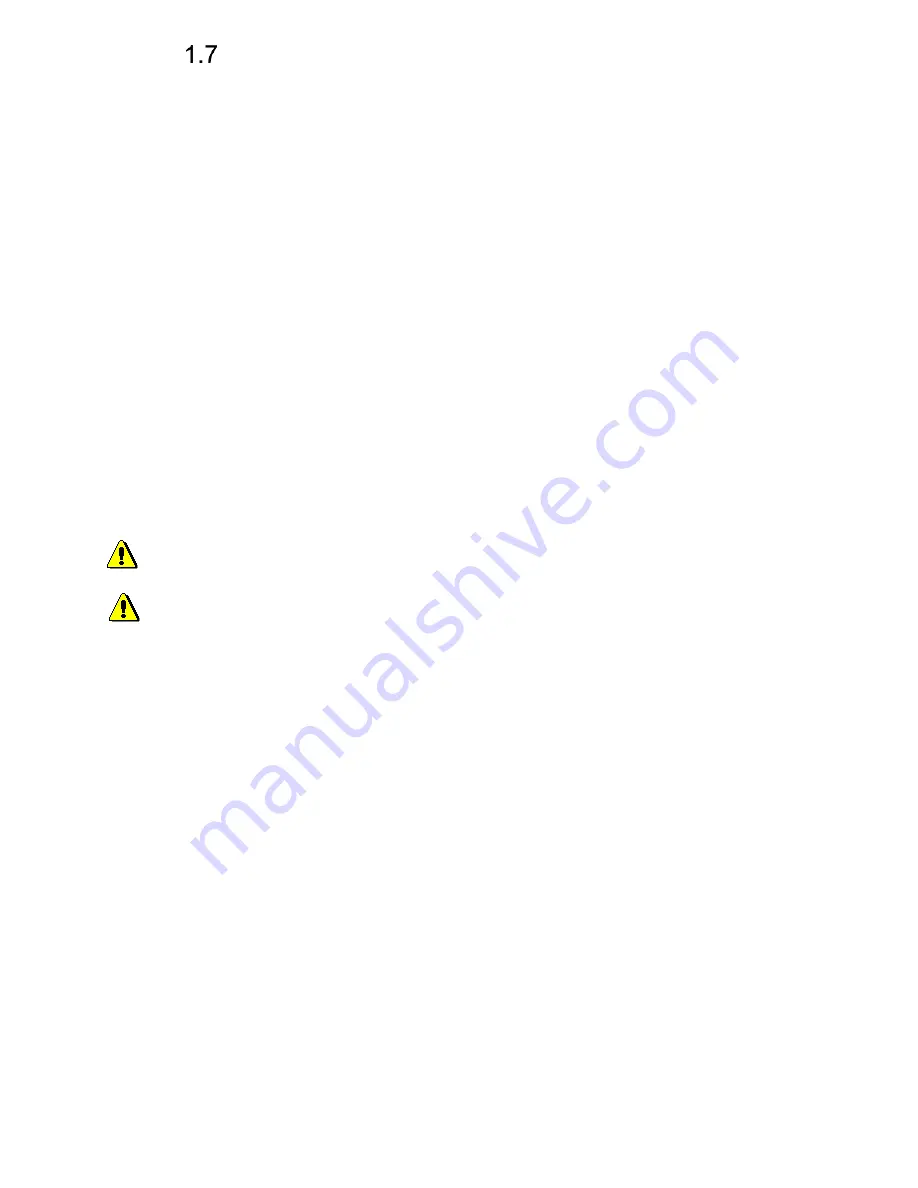
IP VarioBell
- installation and operating instructions
23
Numbering of push buttons
After connecting the expansion push button modules, you must program
the push buttons numbering (to determine which push button has what number
– you need to create a relation to the party number in the phone book).
This is done similarly to the VDS Fermax system.
On the basic side of the IP-Fermax doorphone (above the MicroSD card slot)
there is a button (15).
How to assign numbers to the push buttons:
1. All expansion push button modules are connected, the IP-Fermax
doorphone is switched onPress the button (15) and hold it for 5 sec. (the
IP-Fermax doorphones starts beeping quietly)
2. Now press the buttons of the whole assembly so that the first press =
push button # 1, the second press = push button # 2 and so on until the
last push button.
3. Also include the push buttons on the basic (voice) module in this proces
4. Press the button (15) briefly to save the programming/mapping of push
buttons.
5. The check is on the Current status page - the number of push buttons
(buttons count) is the number of times you pressed the push button on
the whole assembly.
The keypad is not included in the programming/mapping and nothing is
pressed on the keypad. It is detected automatically.
If you want to omit some push button while programming, just press the
same push button again. E.g. the push buttons sequence should be 1-2-4-6,
then press the push button 1, the push button 2, the push button 3 and the
push button 3 again = this is number 4), the push button 4 and the push button
4 again (that is number 6).
Содержание IP-Fermax IPF-00
Страница 20: ...IP VarioBell installation and operating instructions 20...
Страница 77: ......
Страница 79: ...Alphatech Technologies s r o 2014 2016 version V3 5...






























