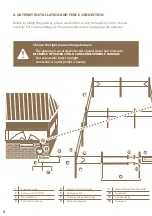16
9.3. Subordinate monitor to the energizer
If you place one or more monitors on a fence powered by a specific energizer,
we recommend that these monitors be subordinated to the energizer.
The main advantage is that if the energizer is intentionally switched off, no alarm is indicated
on the monitors. And there is a better visual differences on the gateway display.
Procedure for setting subordination - in Device Manager:
To select pairing, press and hold
.
1.
Use the arrows
to move to Pairing and by press the key
you will get to the
Device manager where you work with the device.
2.
Use the arrows
to move to desired item.
3.
By short press key
you confirm choice of the monitor.
4.
After confirmation, a pop-up window will appear showing the current settings.
5.
Subordination is indicated on the line
Associated to:
house - monitor is independent, is not subordinate
- monitor is subordinate to this energizer
6.
If you want to change, use the arrows
to move to
Associated to
.
7.
By short press key
you confirm your choice.
8.
Editing is now signaled by flashing of the entered value, which can be changed
to the desired name of the superior energizer with the arrows
.
Note: values that cannot be selected are automatically skipped.
9.
To confirm the change, shortly press the Enter
or
button.
Overview
screen with the
independent
monitor
Overview
screen with the
subordinated
monitor - to
energizer G1