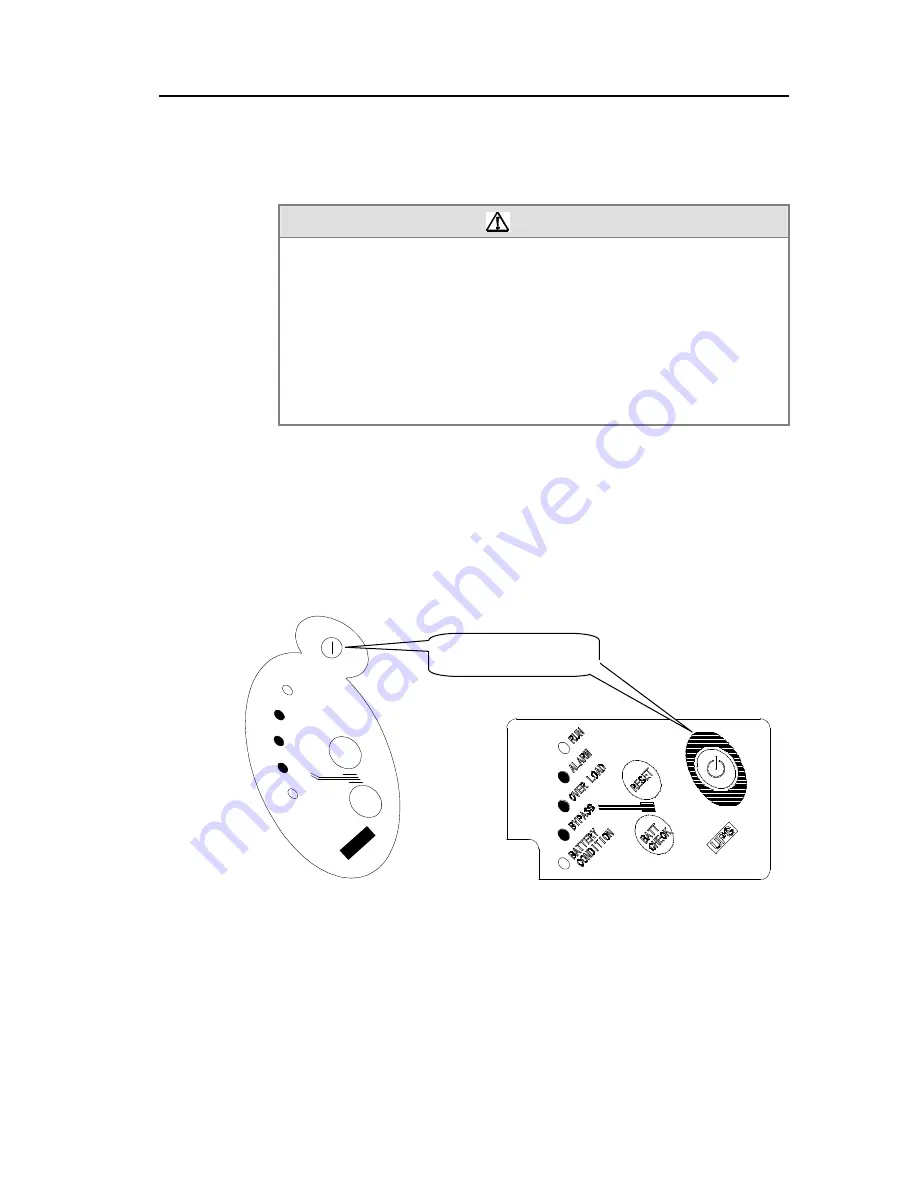
4.2 Turning off the UPS
- 23 -
4.2
Turning off the UPS
Also when the rolling blackouts are performed, be sure to perform the following
operation. (For details, refer to Chapter 5.2
"
Caution and Measures for the Rolling
Blackouts
"
)
Damage
When performing the rolling blackouts or when cutting off an
input power supply, perform them after stopping the operation
of the UPS, with reference to Chapter 4.2 " Turning off the UPS" .
The stop of operation can be confirmed by slow blink (in the
cycles of approximately 1.6 sec.) of the RUN LED (green).
If cutting off an input power supply when the UPS is operating (the RUN
LED is lighting), the UPS switches to the battery operation since it will be
in the same state as a power failure.
Performing such unnecessary battery operation leads to a shortening of a
cycle of battery replacement.
Turning off the connection device
1.
Turn off the connection device.
Turning off the UPS
2.
Press the RUN/STOP switch on the front of the UPS for approximately 1 second.
The buzzer will sound if the switch is received.
〈
M-UPS050AD2B
〉
〈
M-UPS075AD2B, M-UPS100AD2B
〉
Caution
RU
N
AL
AR
M
OV
ER
L
OA
D
BY
PA
SS
BA
TT
ER
Y
CO
ND
IT
IO
N
RE
SE
T
UP
S
BA
TT
CH
EC
K
Press the RUN/STOP switch
for approximately 1 second.
Содержание M-UPS050AD2B
Страница 3: ......
















































