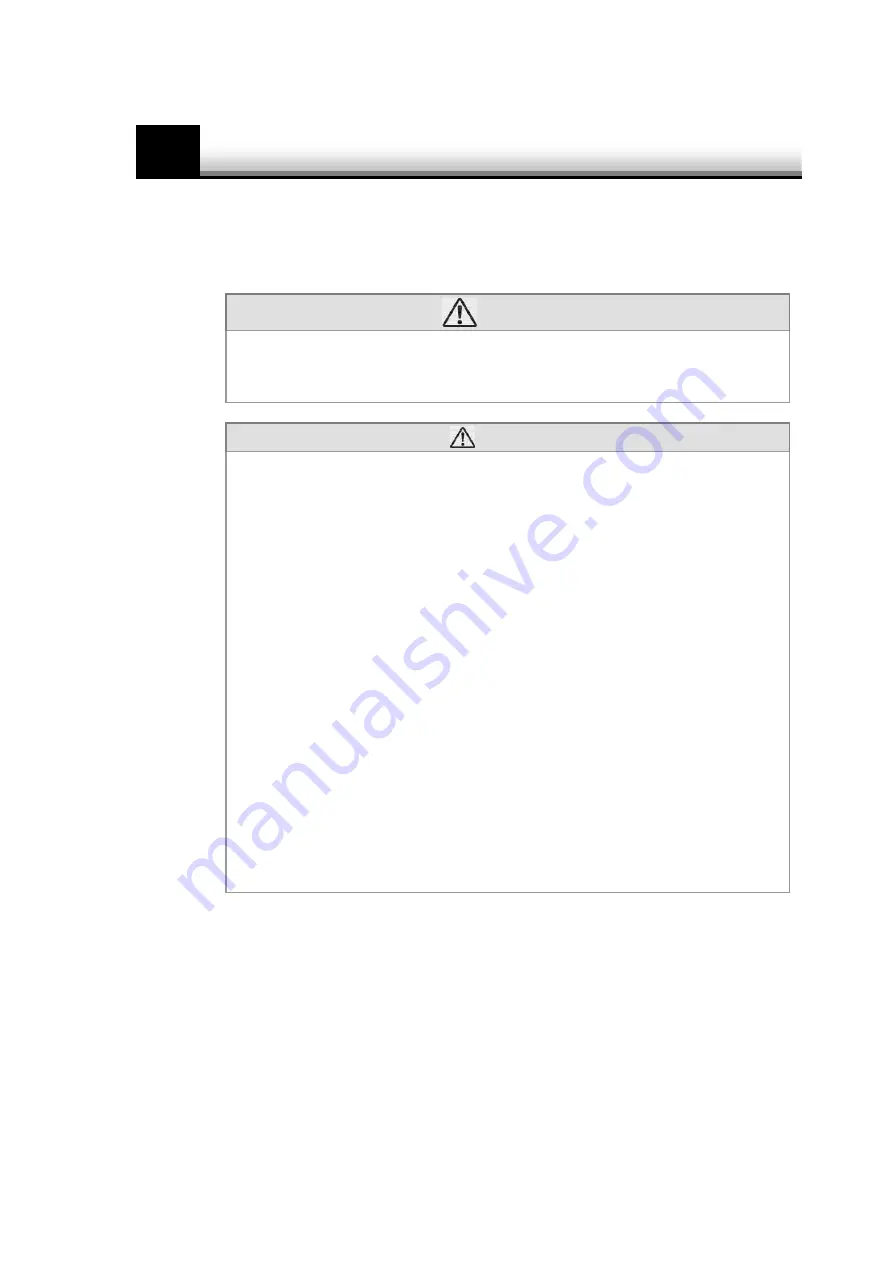
- 20 -
5
Maintenance
5.1 Inspection
The following inspection is essential for long-term safe use of the UPS.
WARNING
Electric shock
Do not remove the cover of the UPS.
Doing so may cause electric shock due to high-
voltage parts inside the UPS.
CAUTION
Electric shock
Damage
Turn off the power to the connected device and the
UPS at maintenance. Also, turn off the input breaker on
the rear, and disconnect the cables from the AC input
terminals (L1/R, N/S).
Only authorized maintenance personnel should
perform maintenance other than daily inspections, such
as replacing batteries and cooling fans.
When the input breaker on the rear panel of the UPS is
turned off, confirm that the [RUN] LED (green) blinks
slowly (1.6 second cycle).
The RUN LED will flash if:
a) The breaker of the distribution board is turned off
b) The AC input plug is unplugged from the input
power outlet without performing the operations
described in "4.2 Turning off the power".
The batteries may deteriorate and the battery
replacement cycle may be shortened.
















































