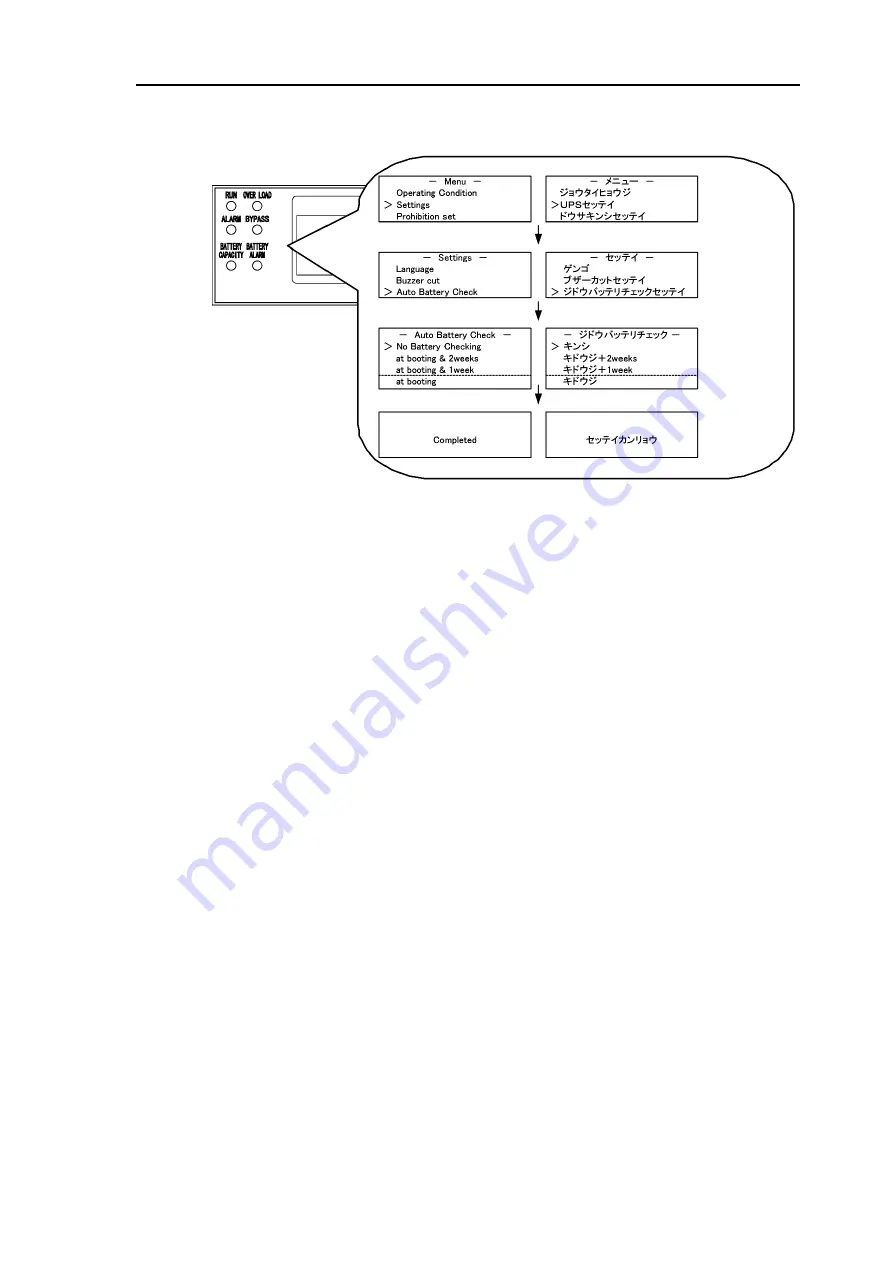Отзывы:
Нет отзывов
Похожие инструкции для GX100 Series

Cool Power 1200
Бренд: Chloride Страницы: 32

93PR Series
Бренд: Eaton Страницы: 143

RIMATRIX5 PMC12
Бренд: Rittal Страницы: 5

OL10000ERT3UDM
Бренд: Cyber Power Страницы: 22

Stabilizer Series SS10000
Бренд: OPTI-UPS Страницы: 1

C450R
Бренд: CertaUPS Страницы: 29

B8031FXS 10kVA
Бренд: Borri Страницы: 49

NUMERIC HP i 33 40 kVA Series
Бренд: LEGRAND Страницы: 92

1000 VA
Бренд: Minuteman Страницы: 4

6-10KVA Tower
Бренд: Minuteman Страницы: 61

Protector 901
Бренд: RPC Страницы: 6

9SX 15KPMAU Series
Бренд: Eaton Страницы: 128

Lion+ Series
Бренд: MAKELSAN Страницы: 24

CPS525SL
Бренд: CyberPower Страницы: 19

9393PM
Бренд: Eaton Страницы: 34

NB-900
Бренд: Steren Страницы: 2

NX Series
Бренд: Salicru Страницы: 52

CP600LCD
Бренд: CyberPower Страницы: 1