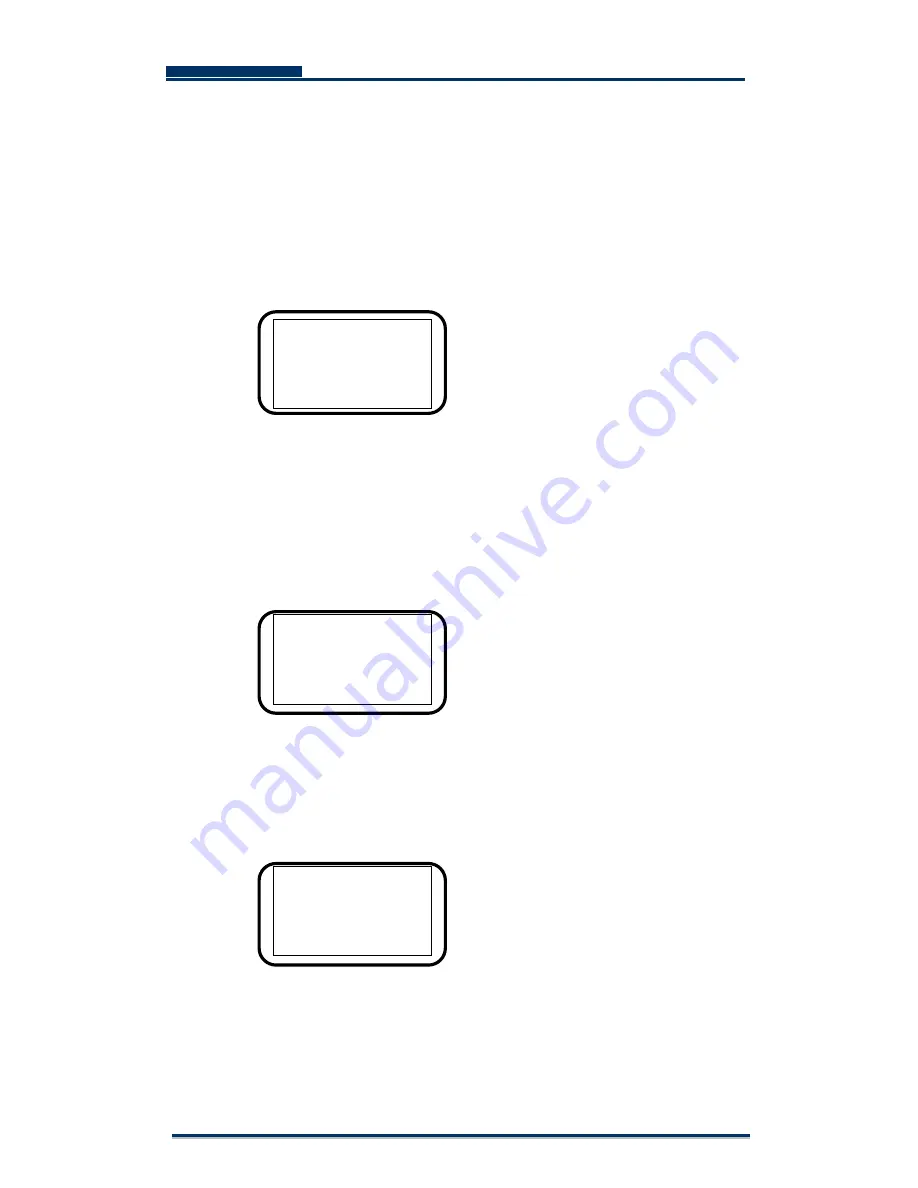
71
FASTORA DAS-208CC Disk Array
4.8 Deleting a RAID Set or a Partition of RAID Set
Warning! All the data will be lost in the deleted partition. Remember to
backup your data before the deletion.
Select the “4 View Config” function from main menu.
Main Menu
4 View Config
From the “Array#” and “Host#” options you can find out the partitions and
mappings of the RAID set.
Select the “3 Edit SCSI Chan” function from main menu.
Main Menu
3 Edit SCSI Chan
If the partition 1 of RAID set 1 is mapped to LUN 0 of host channel 1 and LUN
1 of host channel 2, then we must delete (Erase) these two mappings first.
3 Edit SCSI Chan
31 Host Chan 1
Use
A
or
Z
key on the keyboard to move cursor to ‘Host Chan 1’, and press
Enter
.
Содержание DAS-208CC
Страница 1: ...FASTORA DAS 208CC Disk Array User Guide For Ultra160 to Ultra160 RAID Subsystem V 1 0a ...
Страница 23: ...23 FASTORA DAS 208CC Disk Array 3 4 1 Hierarchical Structure of Main Menu ...
Страница 28: ...28 FASTORA DAS 208CC Disk Array 249 Partition 4 24A Del RAID Set To delete the RAID set ...
Страница 54: ...54 FASTORA DAS 208CC Disk Array Figure 4 13 ...






























