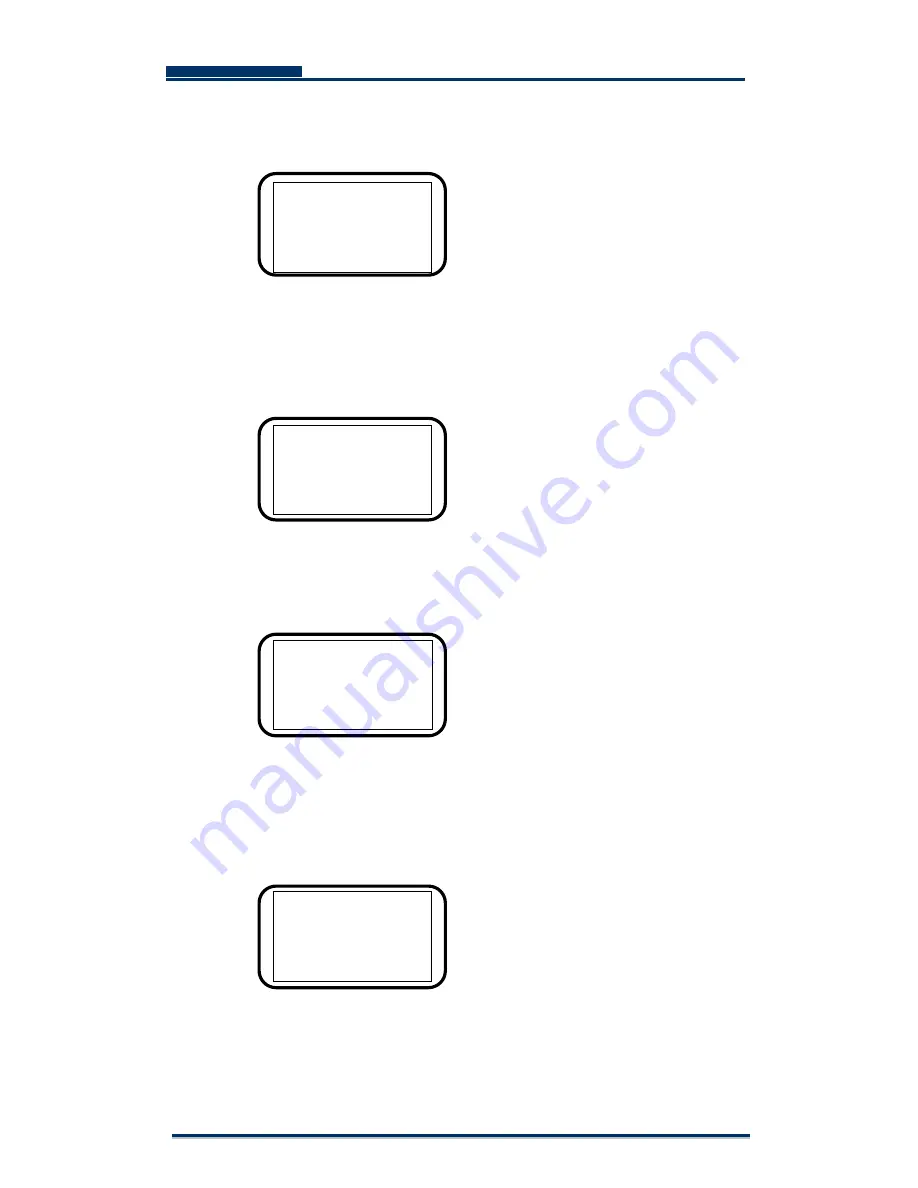
60
FASTORA DAS-208CC Disk Array
Select the ‘RAID Set 1’ and press
Enter
to configure the RAID set.
21 RAID Set 1
211 Level 5
In this sample, we select RAID level 5 for the RAID set 1. Suppose the size of
each hard disk is 2GB. The monitor shows
211 Level 5
2111 S1:2063MB
Press
Enter
key.
2111 S1:2063MB
Yes
Move to ‘Yes’ and press
Enter
. This will add the hard disk in the 1
st
slot to the
RAID set 1. The menu moves to:
211 Level 5
2112 S2:2063MB
Press
Enter
key.
Содержание DAS-208CC
Страница 1: ...FASTORA DAS 208CC Disk Array User Guide For Ultra160 to Ultra160 RAID Subsystem V 1 0a ...
Страница 23: ...23 FASTORA DAS 208CC Disk Array 3 4 1 Hierarchical Structure of Main Menu ...
Страница 28: ...28 FASTORA DAS 208CC Disk Array 249 Partition 4 24A Del RAID Set To delete the RAID set ...
Страница 54: ...54 FASTORA DAS 208CC Disk Array Figure 4 13 ...
















































