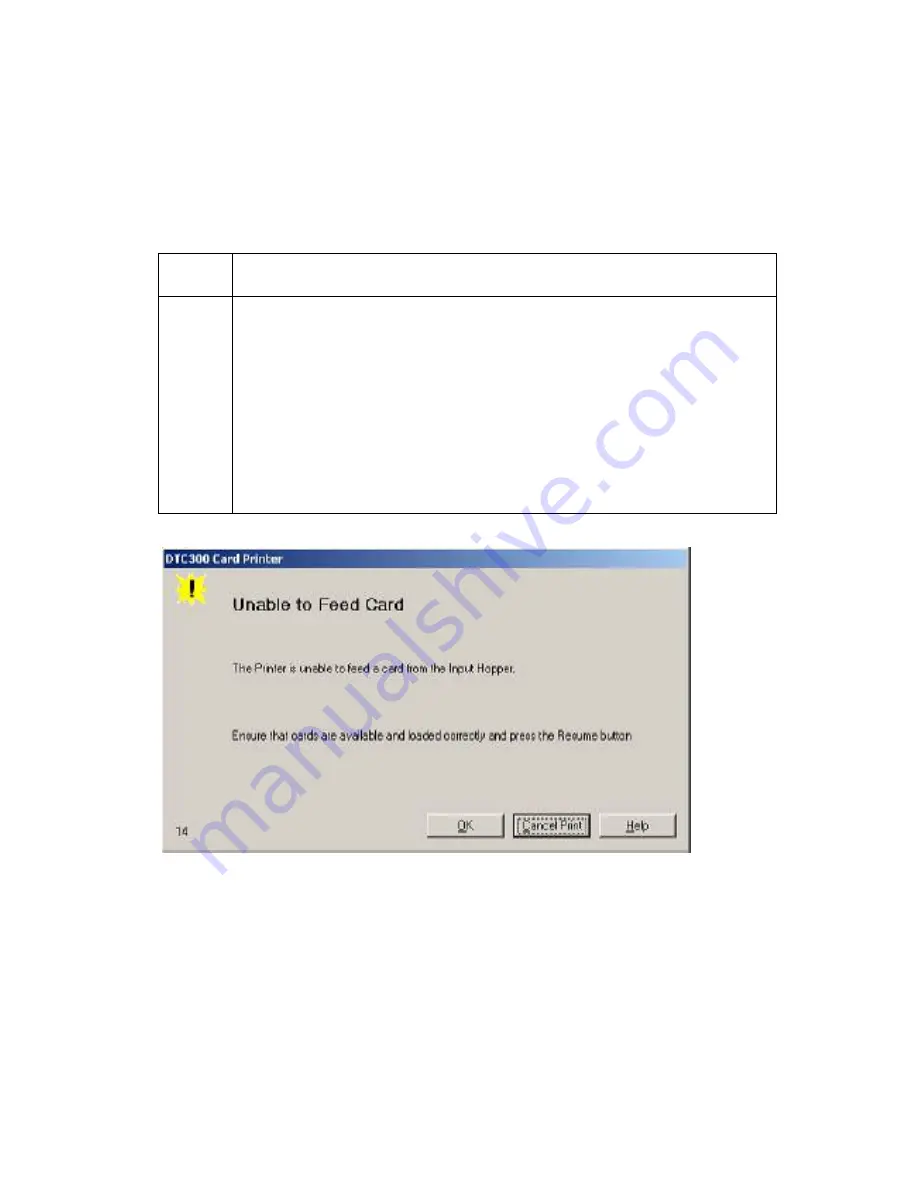
RESTRICTED USE ONLY
Fargo Electronics, Inc.
DTC400/DTC300/DTC300M Card Printer Service Manual (Rev. 1.3)
5-9
Resolving a Card Not Fed Error (Two (2) or more card feed at the
same time)
All Troubleshooting procedures assume that only factory-authorized supplies are in use in
the Printer.
Step Procedure
1
Review the following information.
•
Symptoms:
Two or more cards feed at the same time causing the cards to
jam at the Card Hopper Roller. Printer is out of cards.
•
Printer Error State:
Card is not being detected by card TOF Sensor 11
sec after the initiation of a print job causing the Printer to produce an error
•
LCD Error Display:
Card Not Fed
•
Driver Monitor Error Display:
Unable to Feed Card
I






























