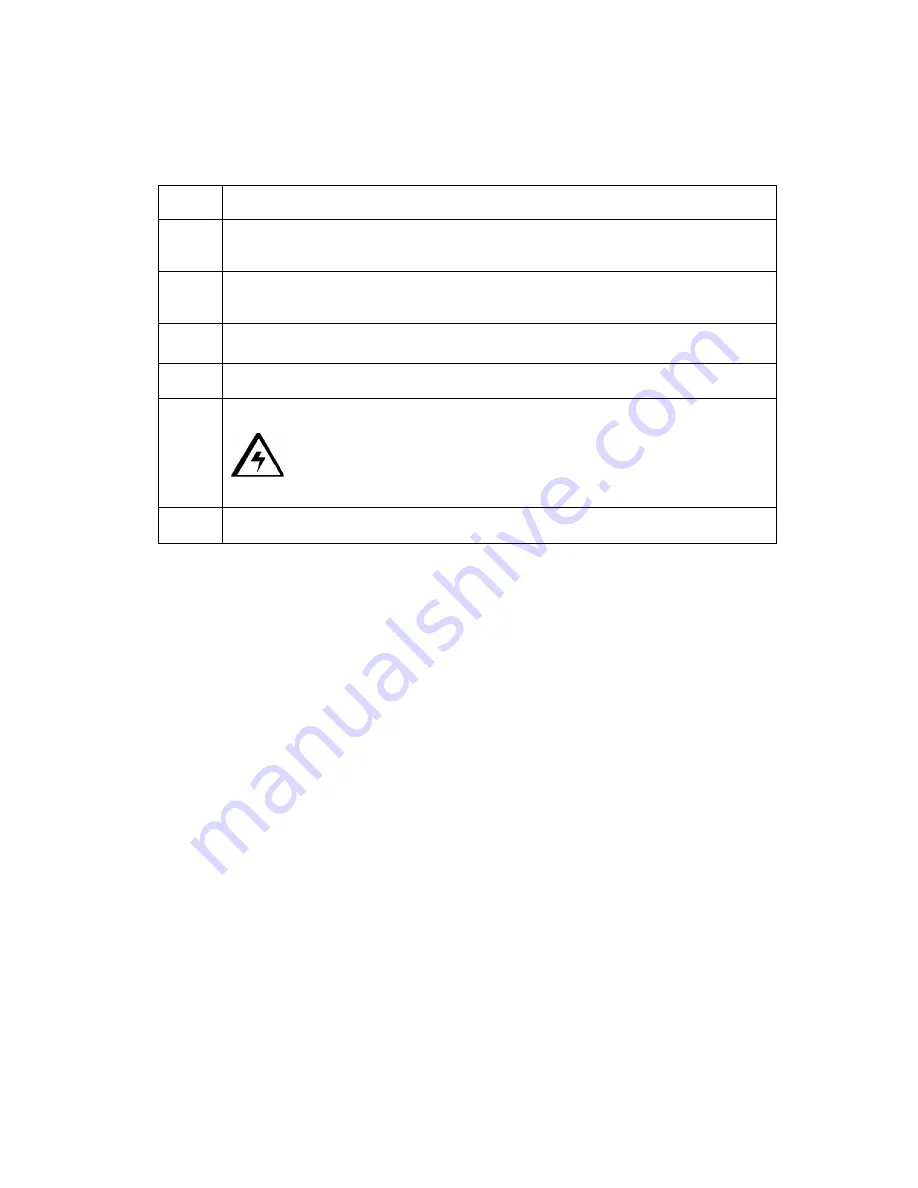
RESTRICTED USE ONLY
Fargo Electronics, Inc.
DTC400/DTC300/DTC300M Card Printer Service Manual (Rev. 1.3)
8-100
Replacing the Cleaning Roller Lever (D900051) (continued)
Steps Procedure
8
Use a Small Flathead Screwdriver gently pry the Roller Shaft Locking Bushing
arm (D900046) out about 2mm.
9
Rotate the Roller Locking Shaft Bushing Counter Clockwise 1/8 of a turn, as
shown below.
10
Remove the Roller Shaft Locking Bushing.
11
Pull out the Pinch Roller (D900098).
12
Replace the Pinch Roller (D900098).
Caution:
Be sure to add the retaining clip (140062) to the new
Cleaning Roller before it is inserted into the Printer.
13 Reverse
to
re-assemble.
















































