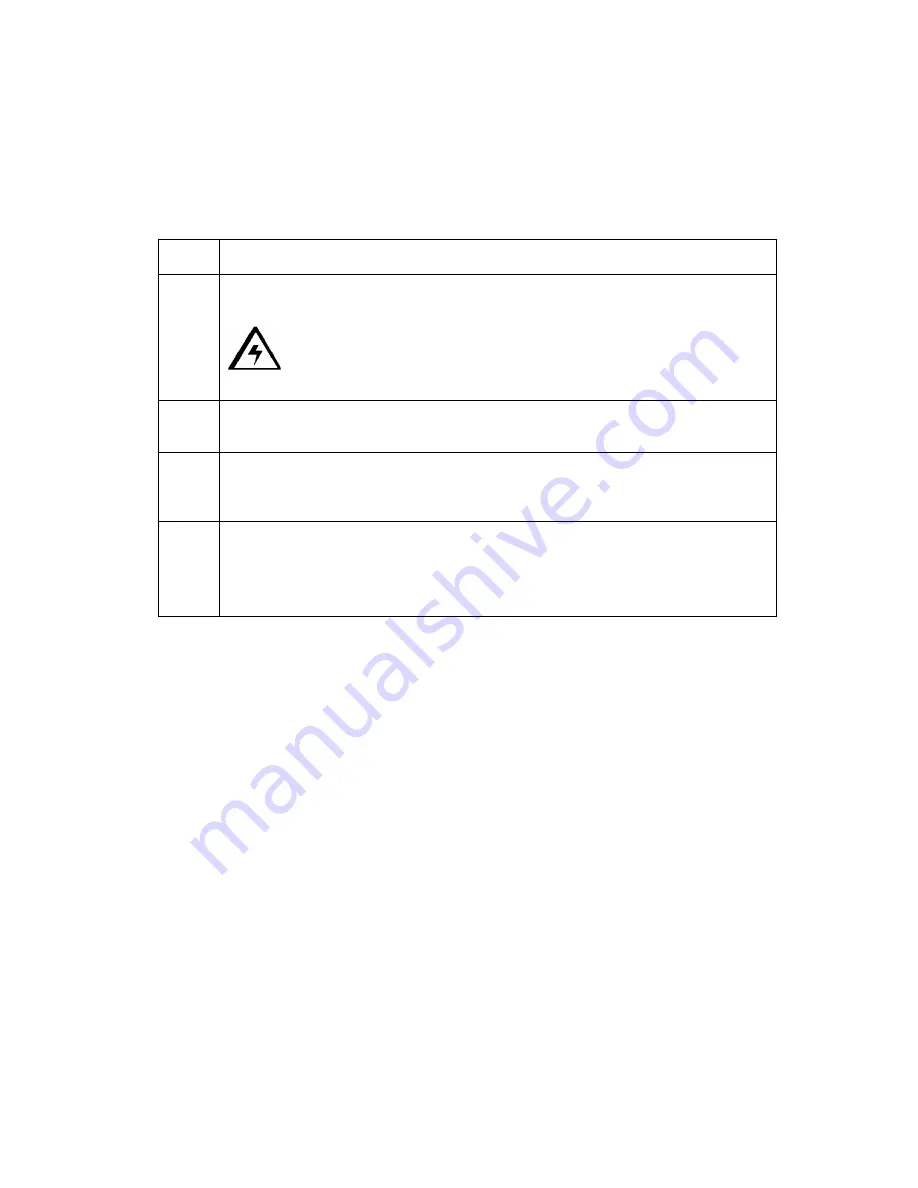
RESTRICTED USE ONLY
Fargo Electronics, Inc.
DTC400/DTC300/DTC300M Card Printer Service Manual (Rev. 1.3)
2-12
Printer Components: Dye-Sublimation Print Ribbons
Note that the Printer requires both specialized and authorized Print Ribbons in order to
print and function properly.
Step Procedure
1
Do not run the cards with a contaminated, dull or uneven surface through the
Printer.
Caution:
Printing onto such cards will ultimately lead to poor print
quality and will greatly reduce the life of the Printhead.
2
Always store the card stock in its original packaging or in a clean, dust-free
container.
3
Do not print onto cards that have been dropped or soiled. (
Note:
Printhead
damage caused by contaminated or poor quality cards will automatically void the
Printhead's factory warranty.)
4
If printing onto cards with a pre-punched slot, do not print over the area of the
card with the punched slot. (
Note:
To avoid this area when printing, use the
options in the Overlay / Print Area tab to omit printing in this area or punch the
slot after the card has printed.)






























