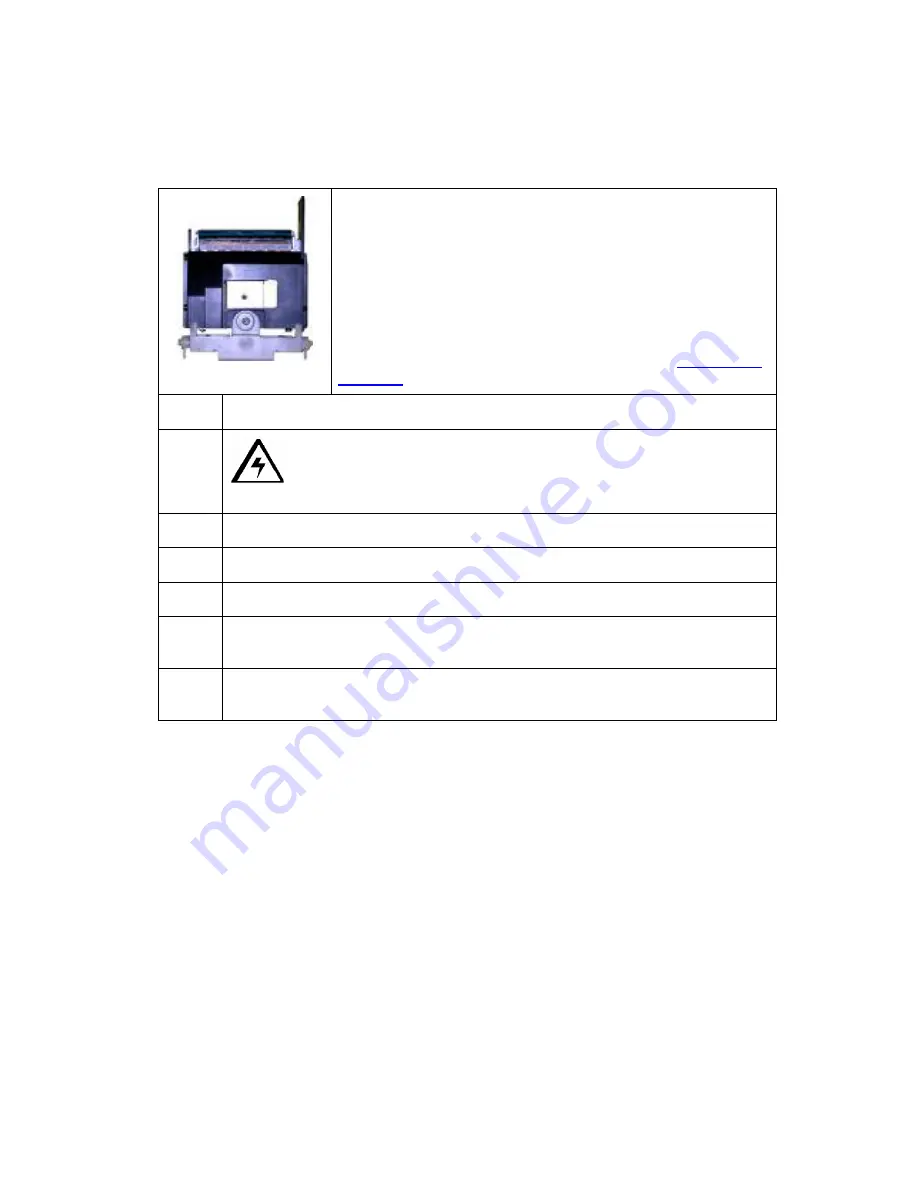
RESTRICTED USE ONLY
Fargo Electronics, Inc.
DTC400/DTC300/DTC300M Card Printer Service Manual (Rev. 1.3)
8-59
Replacing the Printhead Assembly (D900023)
Refer to Drawing D900110
Tools Needed:
Torx T-10 Screwdriver, Phillips Head
Screwdriver.
Parts Needed:
Printhead (D900023)
Estimated Repair Time:
15 minutes.
Warning:
If oil or debris makes contact with the Printhead
elements, wipe the glass-coated area of the Printhead
immediately with a Printhead Cleaning Swab. See
Cleaning the
Printhead
in Section 5.
Steps Procedure
1
Caution:
Turn off the Printer and unplug the power cord from the
Printer.
2
Turn the Printer on its back.
3
Unscrew the thumb screws (130883).
4
Remove the Access Cover (D900029).
5
Grasp the two plastic tabs on each side of the Printhead Assembly (D900023),
squeeze them together, pivot them upward and pull out.
6
Guide the Printhead Assembly (D900023) between the side Plates and out of
the Printer.
Continued on the next page






























