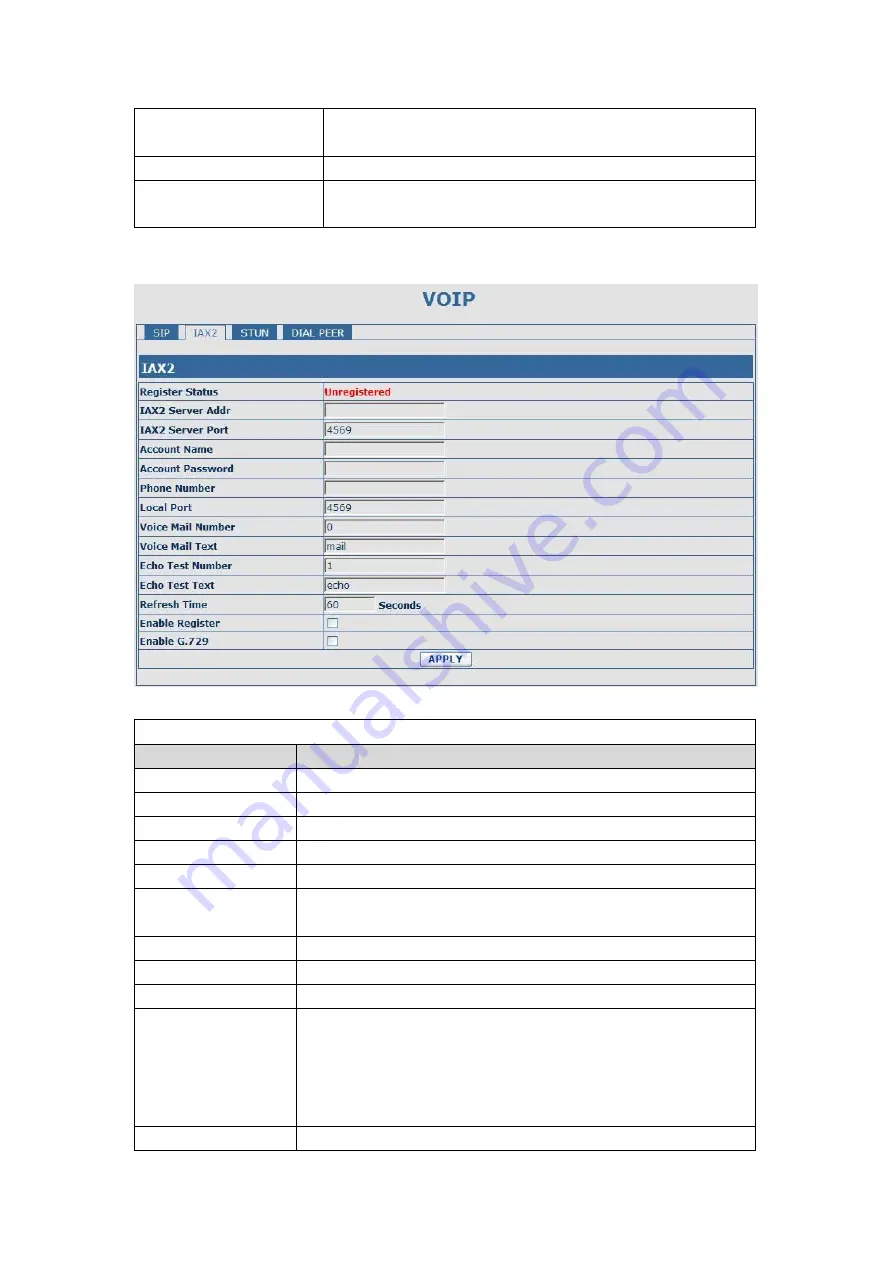
- 35 -
patckets sent from server, phone will use the source IP
address, not the address in via field.
Enable GRUU
Set to support GRUU
Enable Displayname
Quote
Set to make quotation mark to displayname as the phone sends
out signal, in order to be compatible with server.
4.3.3.2. IAX2 Config
IAX2 Config
Field name
explanation
Register Status
Shows if the phone has been registered the IAX2 server or not.
IAX2 Server Addr
Input your IAX2 server address.
IAX2 Server Port
Set your IAX2 server port, the default is 4569.
Account Name
Input your IAX2 register account name.
Account Password
Input your IAX2 register password.
Phone Number
Input your assigned phone number (usually it is same you’re your
IAX2 account name).
Local Port
Set your local sport
,
the default is 4569.
Voice Mail Number
Specify the voice mail’s number.
Voice Mail Text
Specify the voice mail’s name.
Echo Test Number
Set echo test number. If IAX2 server supports echo test, and echo test
number is non- numeric, system could set an echo test number to
replace the echo test text. So user can dial the numeric number to test
echo voice test. This function is provided with server to make
endpoint to test whether endpoint could talk through server normally.
Echo Test Text
Specify echo test text’s name.
Содержание FV6030
Страница 60: ... 60 ...






























