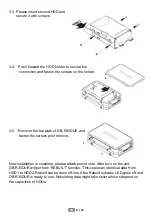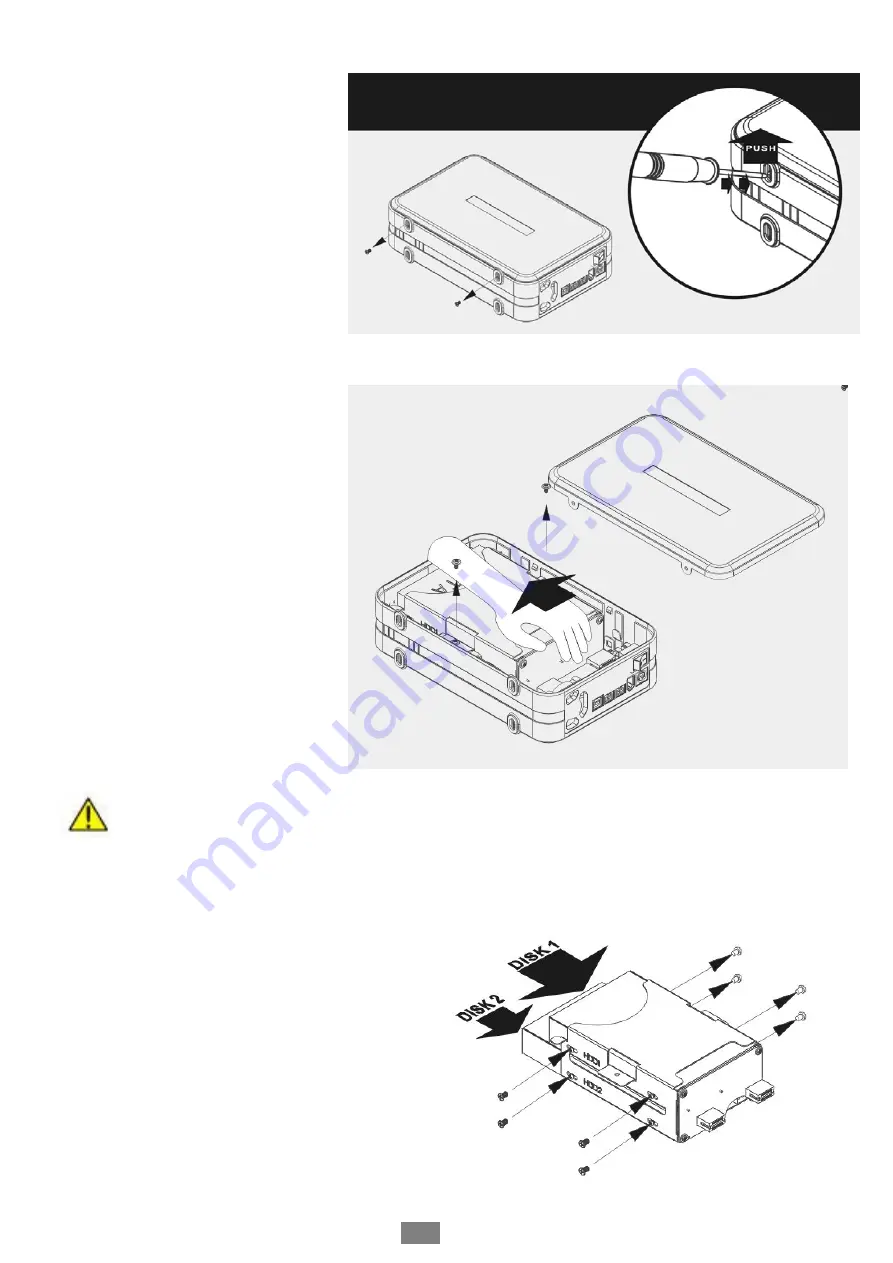
EN
5 / 12
Hard Drive Assembly:
To remove the cover of
DB-R35DUE:
Please unscrew and remove
the screws on the bottom of
unit. Only one side (top) of
screws needs to remove. Top
side is the side where power
switch is. Insert the
screw-driver into the bolt and
push upward to release the
top cover.
Unfasten the screws on HDD
holder case and pull
backward to release the HDD
holder case.
Since using RAID1 (Mirror Mode) if install improperly, the HDD which already
contain DATA will be formatted. To prevent Data lost please follow step 3-1
for installing under RAID 1 (Mirror Mode).
Installing Single or RAID0 Mode:
1. Insert both HDD1 and HDD2 into
both bays of HDD holder and secure
them with screws.
Содержание DB-R35DUE
Страница 1: ...DB R35DUE User Manual English ...