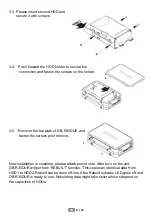EN
12 / 12
1. Turn on Macintosh and start Mac OS.
2. Connect (USB or eSATA) DB-R35DUE and turn on the power.
3. Mac OS will search and install drive automatically.
4. External drive will appear on Desk top.
Remove the “external hard drive” from Macintosh
1. Drag the external hard drive to trash bin.
2. Turn off the power.
Note: If user wishes to use DB-R35DUE on both Windows and Mac OS system, we
recommend that HDD to be formatted at FAT32. Also, please do the formatting under
Windows OS. If formatting is done by Mac OS, Windows might not recognize the
drive.
Our recommendation of file systems to be formatted on HDD:
1. Win2000, Win XP, Vista
Æ
NTFS
2. Mac OS X
Æ
HFS+ (Mac OS Extended)
3. Both Windows and Mac OS
Æ
FAT32
Содержание DB-R35DUE
Страница 1: ...DB R35DUE User Manual English ...