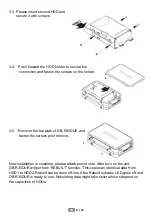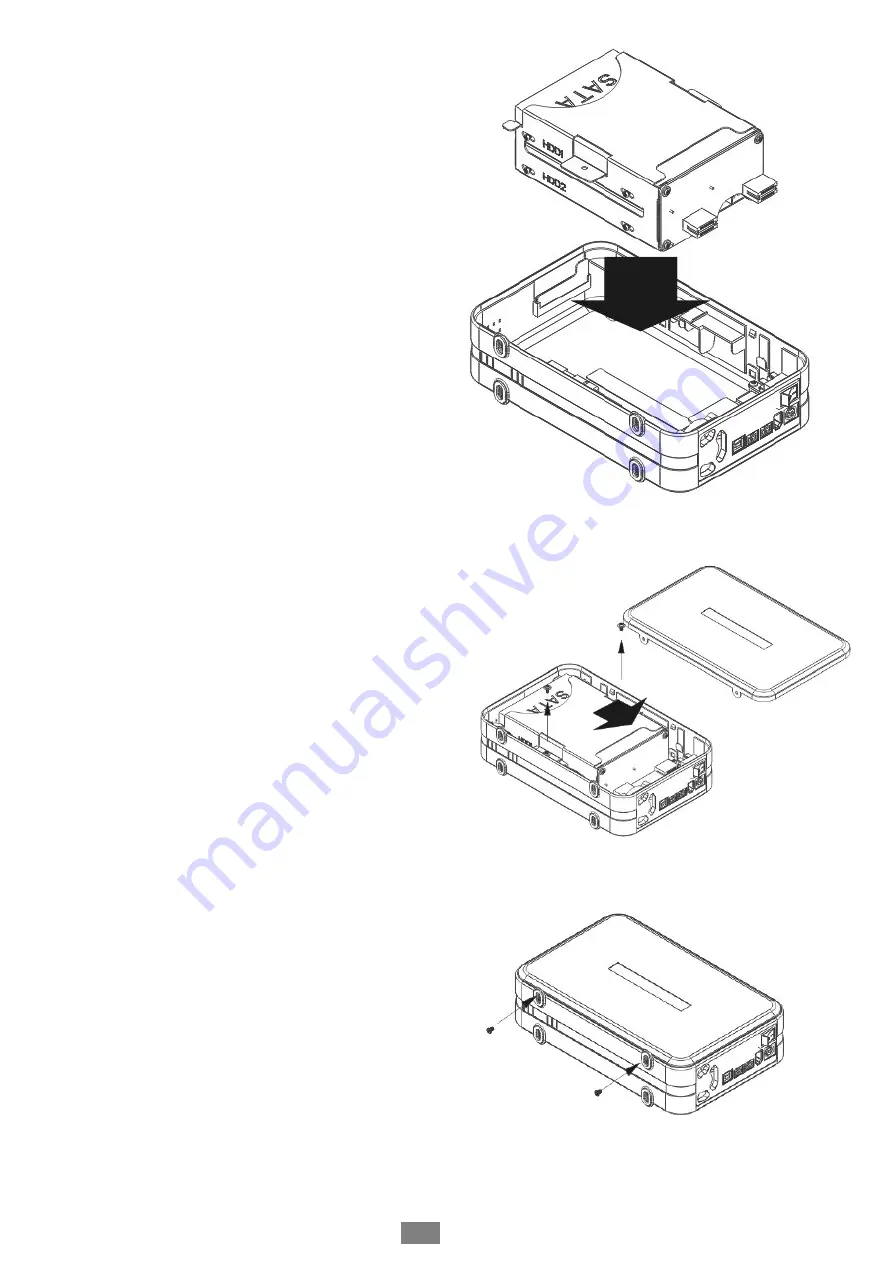
EN
6 / 12
2. Insert back the HDD holder back to DB-R35DUE
with both HDDs attached.
3. Push forward the HDD holder to secure the
connection and fasten the screws on the holder.
4. Recover the top plate of DB-R35DUE and
fasten the screws prior remove.
Now installation is complete, please attach power core and connect DB-R35DUE
with USB cable to computers. DB-R35DUE is ready to use.
Содержание DB-R35DUE
Страница 1: ...DB R35DUE User Manual English ...