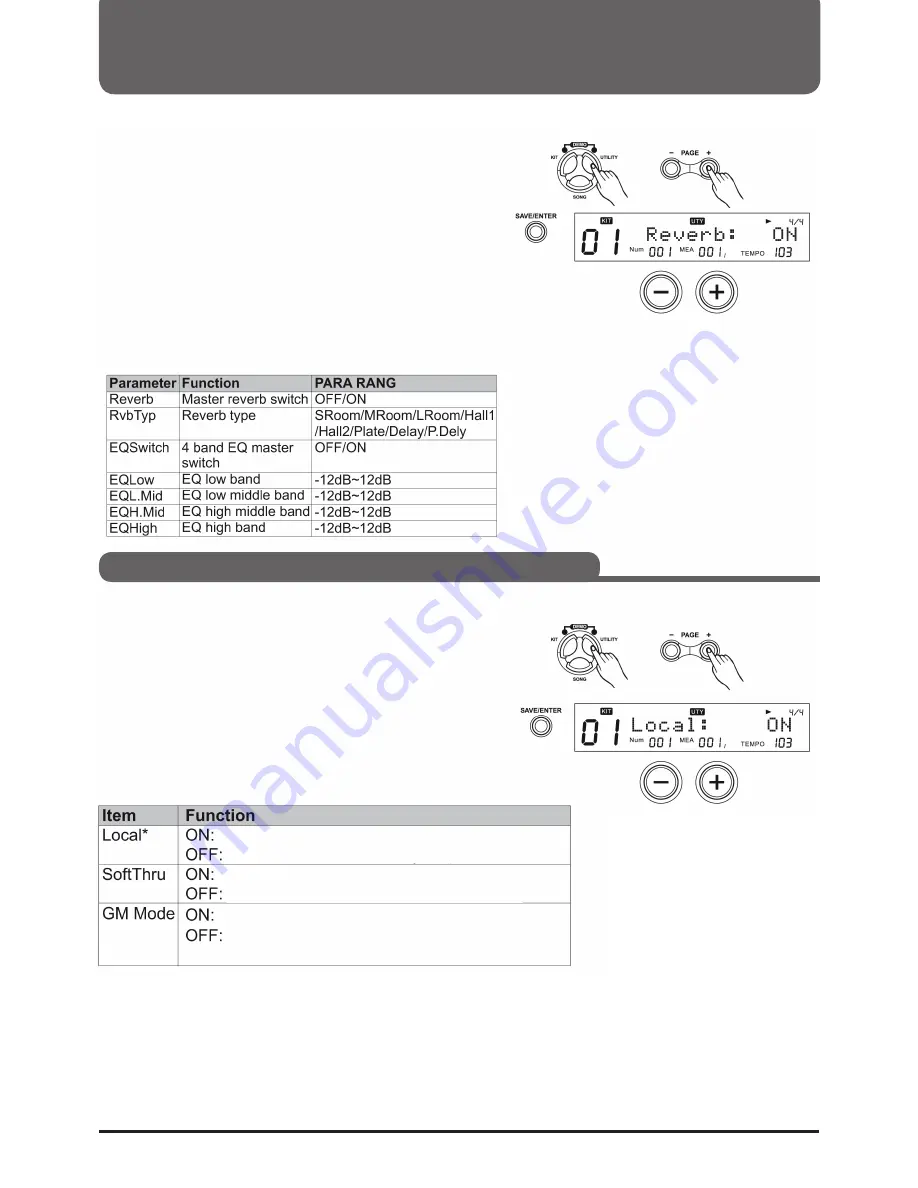
30
Effect Settings (REVERB/EQ)
You can adjust the reverb effect and the 4 band EQ parameters
in the "Effect" menu.
1. Press (UTILITY) and then the (Page+) button to select the
Effect menu.
2. Then press (SAVE/ENTER) and then (Page+)/(Page-) to select
the parameter to be set.
3. Now press the (+)/(-) button or turn the control dial to select
the appropriate setting.
Please note:
If you want to save all effects for the current kit, see
Save Kit.
Local
OFF: mutes the local sound when the pad is triggered. Press the
Pad select buttons to hear the sound all the time.
You can connect this digital drum to another MIDI device or PC
using a MIDI or USB cable.
1. Press (UTILITY) and then (Page+) to select the MIDI SET menu.
2. Press ((SAVE/ENTER)) and then press (Page+)/(Page-) to
select the parameter to be set.
3. Now turn the control dial to select the appropriate setting.
MIDI Settings
Playback of local sound and MIDI data
Local sound is muted, only playback of MIDI data
all MIDI data is forwarded to MIDI output
only local MIDI data playback
Channel 10 plays the GM Percussion Kits
Channel 10 plays the internal digital drum kits
Содержание DD-One Simon Philips
Страница 1: ...Digital Drum Owner s Manual DRU0036414 000 19 09 2018 ...
Страница 5: ......
Страница 40: ...40 Drum Kit List ...
Страница 41: ...41 Sound List ...
Страница 42: ...42 Sound List ...
Страница 43: ...43 Sound List Song List ...
Страница 44: ...44 ASCII ...
Страница 45: ...45 GM Drum Kit List ...
Страница 46: ...46 GM Accompanying instrument List ...
Страница 47: ...47 MIDI Implementation List ...






























