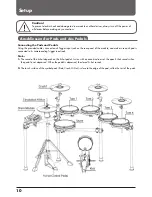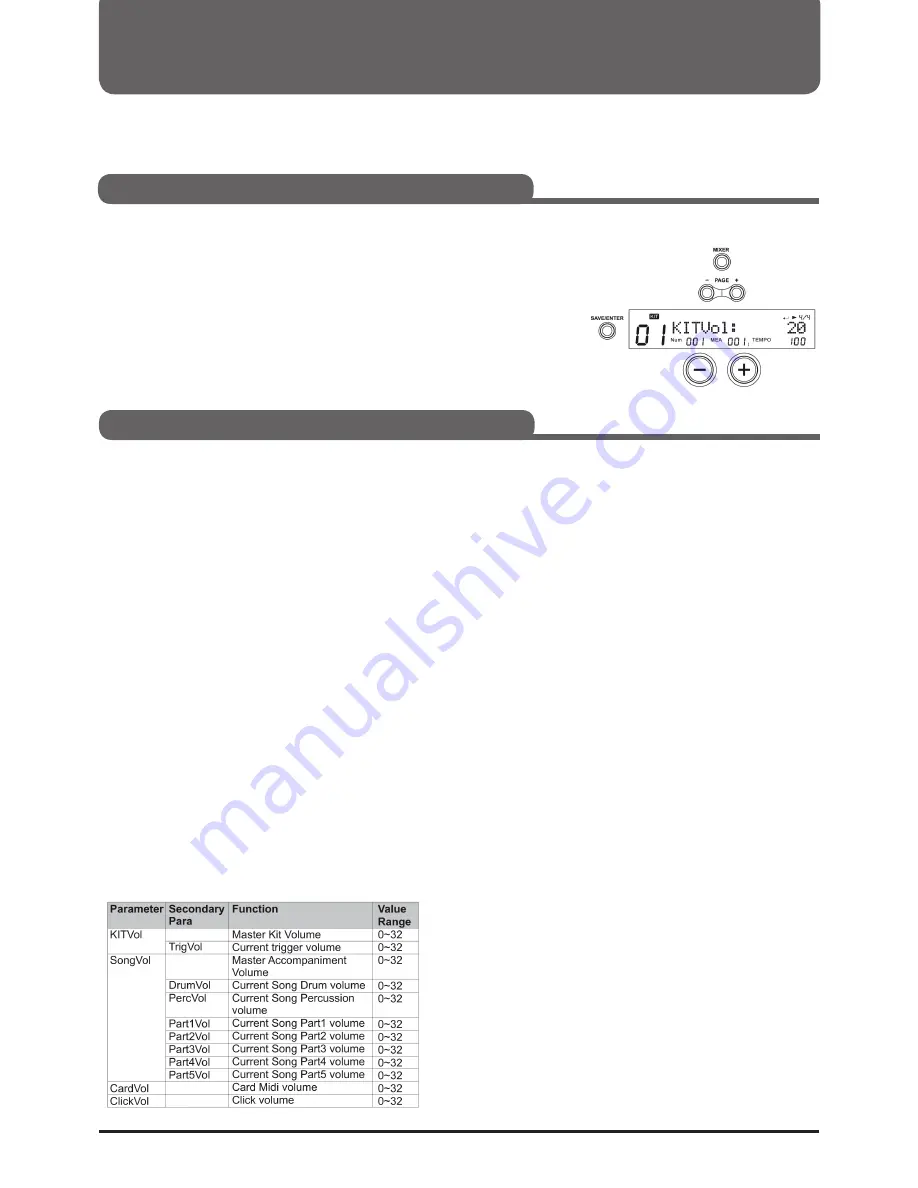
20
1. Press the MIXER button to enter the Mixer menu.
2. Press the PAGE +/- buttons to select "SongVol", "ClickVol"
or "CardVol".
3. Use the +/- buttons or the dial to adjust the volume.
The module allows you to modify kits and then save them. You can
do this locally or on an SD card.
Note:
On the KITVol: 20 page menu, press (SAVE/ENTER) to go to the
internal Kit Volume page. It shows the current Pad Trigger volume.
Use the +/- buttons or the dial to change the value.
The internal volume settings are the same as those in the KIT menu.
Do not forget to save your changes before selecting another kit or
turning off the unit.
On the SongVol: 20 menu page, press (SAVE/ENTER) to go to
the internal Song Volume page. It shows the current volume of the
song parts. Use the +/- buttons or the dial to change the value.
The internal volume settings are the same as those in the SONG
menu. Don't forget to save your changes before selecting another
song or turning off the power.
Note:
ClickVol in mixer menu corresponds to ClickVol in click menu
Total volume, song volume, metronome volume, cards volume and
MIDI volume can be adjusted in the mixer menu.
Using the mixer (MIXER)
Master Volume
Internal Volume
Содержание DD-One Simon Philips
Страница 1: ...Digital Drum Owner s Manual DRU0036414 000 19 09 2018 ...
Страница 5: ......
Страница 40: ...40 Drum Kit List ...
Страница 41: ...41 Sound List ...
Страница 42: ...42 Sound List ...
Страница 43: ...43 Sound List Song List ...
Страница 44: ...44 ASCII ...
Страница 45: ...45 GM Drum Kit List ...
Страница 46: ...46 GM Accompanying instrument List ...
Страница 47: ...47 MIDI Implementation List ...