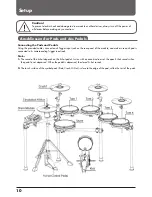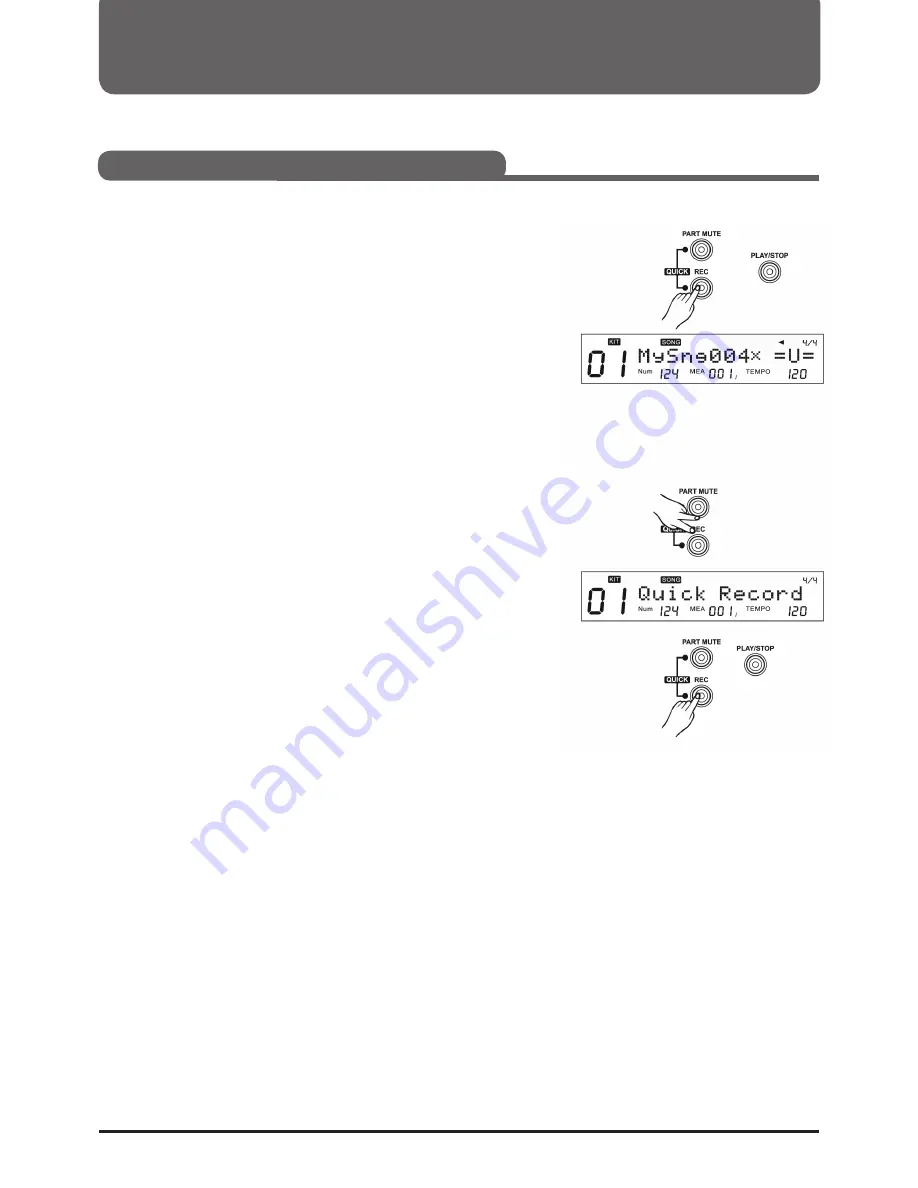
22
RECORD
Recording a new song
Up to 94 user songs can be recorded. Each song has 7 recording tracks (Drum + Perc Part1~Part5), whereby
Part1~Part5 can only be recorded via MIDI IN.
1. Select a new song (there is a "*" behind the title) and then press the REC
button to enter the recording menu. The click starts automatically. The
REC button will light up. If the SYNC button is now set to ON, the (PLAY/
STOP) button is illuminated, if it is not activated, the light is off.
2. Select QUICK RECORD (without having to adjust anything and just start
recording immediately) or simply RECORD.
Quick Record
You can record directly with this function without having to make any extra
settings. You can record directly what you hear (without Click Sound), it can
not be quantized or other recording settings can be entered.
1. Press the REC button and PART MUTE simultaneously to enter the
recording mode.
a) If you want to record a new song, start recording the drum part now.
b) If you are not in Song mode (but in KIT or UTILITY mode), a new song
will be created automatically to record the drum part.
c) If the drum part of the current user song already contains data, the
original drum part will be deleted and overwritten.
2. In Quick Record mode, SYNC start is always ON. Trigger the pads or
press (PLAY/STOP) to start recording. In recording mode, both the REC
button and the ((PLAY/STOP)) button are in the same position. button
lights up. The LCD display shows "Recording".
3. In recording mode, you can press the REC button to enter practice mode,
where nothing can be recorded but time is running down. Here are REC
and ((PLAY/STOP)) button will light up again and the LCD display will
show "Rehearsal". Press the REC button again to continue recording and
enter the recording mode.
4. Press ((PLAY/STOP)) to stop recording.
Record
1. Start the recording.
Recording of drum/percussion pieces
In paused recording mode, press ((PLAY/STOP)) or trigger the pads (once
SYNC Start is set to ON) to start recording. The LCD display will show "Re-
cording". The clock and rhythm display will update. Here are REC and
((PLAY/STOP)) button will light up again.
Please note:
CLICK Sound cannot be recorded.
In recording mode, you cannot change the tempo or record changes in tem-
po during recording.
Содержание DD-One Simon Philips
Страница 1: ...Digital Drum Owner s Manual DRU0036414 000 19 09 2018 ...
Страница 5: ......
Страница 40: ...40 Drum Kit List ...
Страница 41: ...41 Sound List ...
Страница 42: ...42 Sound List ...
Страница 43: ...43 Sound List Song List ...
Страница 44: ...44 ASCII ...
Страница 45: ...45 GM Drum Kit List ...
Страница 46: ...46 GM Accompanying instrument List ...
Страница 47: ...47 MIDI Implementation List ...