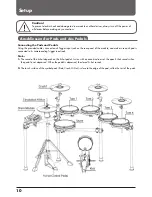23
RECORD
Recording based on preset song
Recording Part1~Part5
Connect the MIDI keyboard (or other MIDI device, such as a computer) to
the MIDI IN connector on the digital drum. Press ((PLAY/STOP)) to start
recording. The MIDI channels from 12-16 will be recorded according to
the corresponding part.
2. End recording
In recording mode, press ((PLAY/STOP)) or EXIT to stop recording.
The ((PLAY/STOP)( and REC buttons will be turned off.
3. Playback
When the recording is finished, the SONG mode is automatically ac-
tivated. Press ((PLAY/STOP)) to play back the song you just recorded.
Please note:
In recording mode, press the REC button to enter practice mode, where
recording is not possible and only time is running down. Here are REC
and ((PLAY/STOP)) button will light up again. The LCD display shows
"Rehearsal".
Only one drum or percussion part can be recorded at a time. Other parts
(e.g. part1~part5) can be recorded at the same time.
Some preset songs use GM kits for the percussion part. In this case, the
digital drum will automatically select "new" as the REC mode. Because
some percussion voices in the GM Kits use notes from the internal KIT,
you can use the "Overdub" mode to use new notes in the percussion
section. The notes that were previously heard from the GM kits may now
no longer be heard.
1. Select a preset song (e.g. number 021), press REC and the drum will
save it as a user song. The first User Song will be selected as the new
location (if there is no new User Song, select the first User Song): LCD
will show "NUM: 021", the original Song Index will be 021.
2. Press (+)/(-) to select a User Song.
3. Then press ((SAVE/ENTER)) to confirm the entry and enter a new title.
4. Then press (SAVE/ENTER), LCD display shows "Save Ok" for a short
time. 2 seconds later the LCD display shows the recording menu.
5. The click will start automatically and the REC button will flash. If the
SYNC button is now set to ON, the ((PLAY/STOP)) button lights up, if
it is not activated, the light is off.
Содержание DD-One Simon Philips
Страница 1: ...Digital Drum Owner s Manual DRU0036414 000 19 09 2018 ...
Страница 5: ......
Страница 40: ...40 Drum Kit List ...
Страница 41: ...41 Sound List ...
Страница 42: ...42 Sound List ...
Страница 43: ...43 Sound List Song List ...
Страница 44: ...44 ASCII ...
Страница 45: ...45 GM Drum Kit List ...
Страница 46: ...46 GM Accompanying instrument List ...
Страница 47: ...47 MIDI Implementation List ...