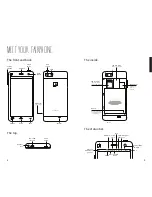11
10
FIVE PANEL
FUNCTIONALITY.
The Quick Access function shows your four favorite
apps. Hold your finger on the right or left side of
any panel and slide it to the center to activate. Go to page
12 for more info.
This is your Home panel. Move between panels by
swiping left or right (p 12). You’ll also find the
Peace of Mind widget here (p 27).
The Your Apps widget shows your last and most
used apps. Tap any icon to open the app. Go to
page 19 for more info.
Widgets* can be used either as full panels or as
parts of these panels. To resize, just press and hold using
the circles on the edge of the widget.
All five panels are fully customizable, so you can put
whatever, wherever you want.
* ”Widget” is a fancy word for tools or content that you can add,
arrange and remove from the Home panels. Widgets display useful
information at a glance without having to launch an app. Consider
the analogy: an icon is a door to the app, while the widget acts
more like a shop window.
Fi
ve
p
an
el
fu
nc
tion
ali
ty
Содержание faiphone 2
Страница 1: ...THIS IS YOUR USER GUIDE...