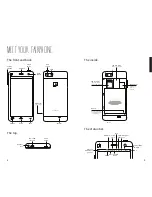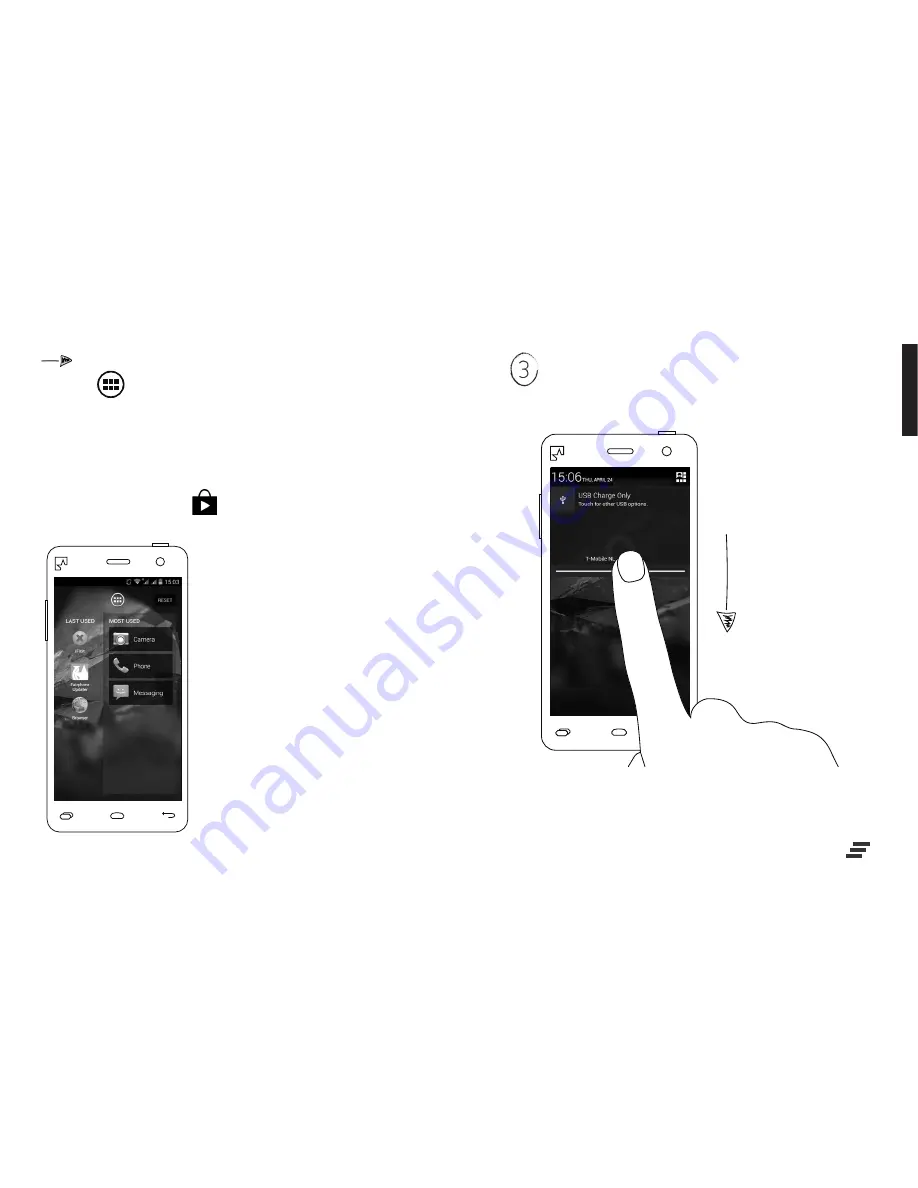
21
20
You can access all your apps through All Apps and
Widgets
in the Quick Access menu (p 12) or the Your
Apps widget. Widgets can only be viewed through All
Apps and Widgets. If you can’t find the app you’re looking
for, you probably still need to download it (p 29). In All
Apps and Widgets press the icon on the top right corner
to open the App Market
.
Your Apps widget. You’ll find
the widget called Your Apps
pre-installed on the first panel
to the right. Here you can
quickly see and access your
top five recently used and most
frequently used apps.
If you don’t see any apps listed,
it’s just because you haven’t
used your phone much yet! Tap
on a few apps, and look at the
widget again later.
Your Apps widget
Pull-down menu.
Swipe your finger down from the top of the screen
to see the Pull-down menu. Here you’ll find:
Pull-down menu
Recent notifications. Tap the notifications to access the
related apps. To clear your list of notifications, press
or slide each notification to the side.
Содержание faiphone 2
Страница 1: ...THIS IS YOUR USER GUIDE...