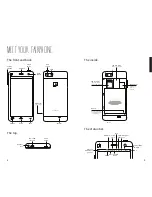25
24
Sounds.
Volume buttons. The volume buttons are located
on the left side of your phone. Their main purpose is to
adjust the audio levels for phone calls, music, etc. Press
up to increase the volume or down to decrease the
volume, activate vibration only
or mute it
.
Change your ringtone. Your Fairphone comes with a
selection of pre-set ringtones. To change your ringtone,
Go to your Home panel
choose System Settings
and tap on Audio Profiles. Next, tap
, choose Voice
Call Ringtone and select a tune.
Use a song as a ringtone. If the song is not yet saved on
your phone, go to page 28 and follow the instructions for
adding files to your Music folder. Go to your Music Player
app
and play the song you want as your ringtone.
Press the settings button
and press Set as a
ringtone.
Wallpaper & Mood Background.
Change your wallpaper. If you would like to use a
picture as the wallpaper on your Home panel, just long
press in an empty spot and choose “Gallery” in the pop-up
screen. Then select your preferred picture.
Mood Background. The Mood Background is the default
background on your lock screen. It uses color to indicate
the amount of power left in your battery. To deactivate
the background on your lock screen, press the Settings
button
on your Home panel
, select Display
and uncheck Mood Background.
Languages.
Choose your system language. Go to your Home
panel
, press Settings
and choose System
Settings. Scroll to Personal where you will find Language
& Input. Press Language and choose your language from
the list.
Содержание faiphone 2
Страница 1: ...THIS IS YOUR USER GUIDE...