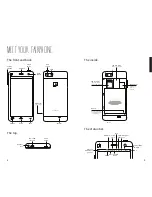27
26
Add & delete contacts.
Add contacts. Go to Apps > People. Press the
button on the bottom right to select where you want to
save the contact and then fill in all the contact details.
Delete contacts. Go to Apps > People. Press the settings
button and press Delete contact.
Import/export contacts. Go to Apps > People. Press the
settings button and select Import/Export. To import
contacts, press Copy contacts from > Select location. To
export contacts, press Copy contacts to > Select location.
Sync with email & calendar.
Cloud server. If you use a well-known cloud service,
the easiest option is to download their app. Once you’ve
done that, go to System Settings > Accounts > Add account
and select the name of your cloud service provider.
Work/school/private server. If you use a server from your
work, school or another private service, it usually works
with an Exchange Account. To set up your email, ask
your System Administrator for the relevant information.
Then go to System Settings > Accounts > Add account
> Exchange and fill in the information. If unsuccessful,
you’ll need to ask your System Administrator for help, as
every system works differently.
Peace of Mind widget.
The Peace of Mind widget is on your Home panel.
This widget lets you disconnect from the world and enjoy
a bit of silence. Tap on the widget to enter the app and
slide the bar up to determine how long you’d like to be left
alone. When this function is activated, you won’t receive
phone calls, mesages, emails or status updates. But you
can still access content offline.
Peace of Mind widget
Содержание faiphone 2
Страница 1: ...THIS IS YOUR USER GUIDE...