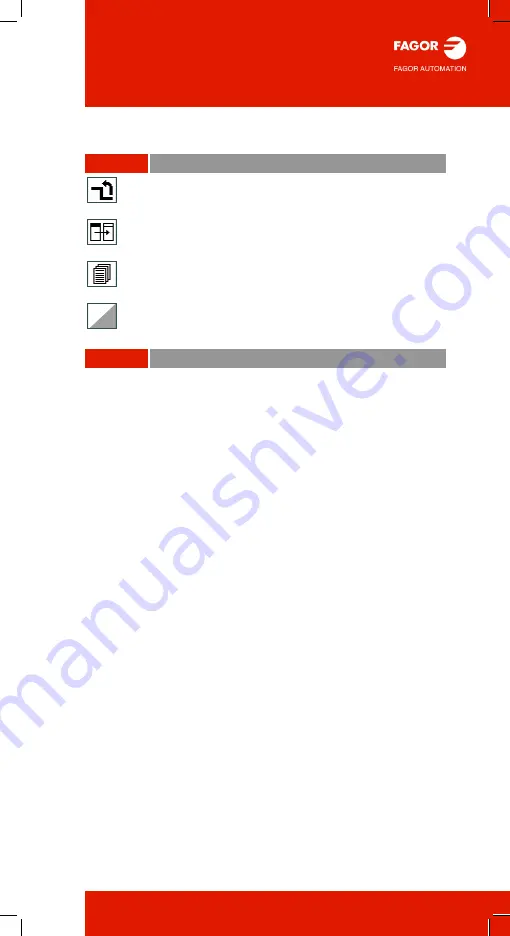
Screen and keys
11
Keyboard shortcuts
Browsing keys.
[CTRL]+[F1]
Previous menu.
[CTRL]+[F2]
Switch window.
[CTRL]+[F3]
Switch screens. Configurable keys
[ALT]+[B]
Two-color key
Operations at the interface.
[CTRL] + [W]
Minimize/Maximize the CNC. It can be configured by the
machine manufacturer (OEM).
[CTRL] + [J]
Show / hide the virtual operator panel.
[CTRL] + [M]
Show / hide the PLC message list.
[CTRL] + [O]
Show / hide the CNC message list.
[ALT] + [W]
Show / hide the window for errors and warnings.
[ALT] + [F4]
Turn the CNC off.
[ALT] + [-]
Expand and collapse cycles/profiles in the editor.
[SHIFT] + [Up / Right Arrow]
Increase simulation speed.
[SHIFT] + [Down / Left Arrow]
Reduce simulation speed.
Содержание CNC 8060
Страница 1: ...CNC 8060 65 User quick reference Ref 1906...
Страница 44: ...Work modes 44...
Страница 64: ...ISO language 64...
Страница 102: ...ISO canned cycles T 102...
Страница 128: ...Conversational cycles M 128...
Страница 136: ...Conversational cycles T 136...
Страница 150: ...Measuring and calibration cycles T 150...
Страница 169: ......












































