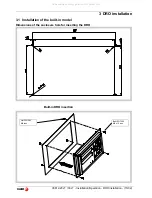(8/32) - DRO operation - Installation/Operation - 20i-T / 30i-T - V0612
- Once this turning operation has concluded, one can go to the next position,
after having preset the next coordinate (25.000), by moving the axis until the
display reads 0.000.
- And so on until all the turning operations are concluded.
Note:
By pressing this key until the
ABS
LED lights up, the DRO will show the real
position of the axis with respect to part zero "0"
In absolute mode:
-Press this key until the
ABS
LED is turned on.
-To preset part zero:
-Place the axis exactly over “0” and press:
At any time, by pressing this key, the DRO will display the present position
with respect with the previous zero (ABS led on).
[0.000]
[25.000]
ABS
ABS
ABS
22.600
47.600
63.600
All manuals and user guides at all-guides.com