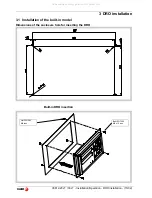V0612 - 20i-T / 30i-T - Installation/Operation - Appendix - (27/32)
4 Appendix
4.1 UL seal
See "UL seal" page 16.
4.2 CE seal
Warning
Before starting up the DRO, carefully read the instructions of Chapter 2 in
the Installation Manual.
The DRO must not be powered-on until verifying that the machine complies
with the "89/392/CEE" Directive.
4.2.1 Declaration of conformity
Manufacturer:
Fagor Automation, S. Coop
.
Barrio de San Andrés 19, C.P. 20500, Mondragón -Guipúzcoa (ESPAÑA)
We hereby declare, under our responsibility that the product:
Fagor Digital Readout:
20i-T, 30i-T
meets the following directives:
SAFETY:
EN 60204-1Machine safety. Electrical equipment of the machines
ELECTROMAGNETIC COMPATIBILITY:
EN 61000-6-4 Emission
EN 55011
Radiated. Class A, Group 1.
EN 55011
Conducted. Class A, Group 1.
EN 61000-3-2 Harmonics
EN 61000-3-3 Flickers.
EN 61000-6-2 Immunity
EN 61000-4-2 Electrostatic discharges.
EN 61000-4-3 Radiofrequency Radiated Electromagnetic Fields.
EN 61000-4-4 Bursts and fast transients.
EN 61000-4-5 Shockwaves
EN 61000-4-6 Conducted disturbance induced by radio frequency fields.
EN 61000-4-8 Magnetic fields at mains frequency
EN 61000-4-11 Voltage fluctuations and Outages.
ENV 50204
Electromagnetic fields radiated by wireless telephones.
As instructed by the European Community Directives on Low Voltage:
73/23/EEC, (and the 93/68/EEC amendment) on Machine Safety 89/392/EEC
and 89/336/EEC on Electromagnetic Compatibility.
In Mondragón, April 1st, 2005
All manuals and user guides at all-guides.com