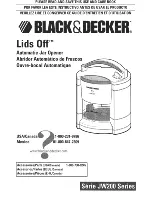Elpro 42
GB
15
NOTE WELL: any new setting on the dip-switches controlling gate functions is performed following an open or close pulse.
FORCE SETTING:
The force is to be adjusted by the dedicated trimmer to a setting sufficient to move the gate.
Before programming is started, it is recommended that the dedicated trimmer be set in proportion to gate weight and size.
Such setting controls also the force developed on the slowdow phase and resistance on impact with an obstacle.
An excessive amount of force against gate inertia implies that the installation may not be in full conformity with the EN 12445 and
EN 12453 safety norms. Therefore, once the force to be exerted on the automated gate has been set, the installer is required to assess
the forces involved according to the provisions of the EN 12445 and EN 12453 norms documented in the “Safety Norms” manual
made available by the company on www.fadini.net.
FUNCTIONS OF ELPRO 42 CONTROL UNIT
!
AUTOMATIC / SEMIAUTOMATIC:
Automatic cycle:
on pulsing an open command, the gate opens, stays open untill dwell time expires as
set by the
dwell trimmer
, then closes automatically.
On transiting through the outer pair of photocells, dwell time is reactivated.
Semiautomatic cycle:
on pulsing an open command, the gate opens and stops in open position. A close
pulse is needed for the gate to close.
GATE TRAVEL REVERSE ON CONTACT WITH AN OBSTACLE:
A function allowing for the travel direction to be reversed on contact with an obstacle.
Sensitivity of the function is proportional to the force exerted by Dardo/Fox as set by the Force
Trimmer.
Opening phase:
travel direction is reversed allowing for the gate to be cleared of the obstacle.
Gate is held stopped waiting for a new command.
Closing phase
: travel direction is reversed back to the gate stop in open position.
N.W. In case an obstacle is detected for 5 consecutive times during a complete cycle,
open-dwell-close, the gate stays open waiting for a command.
Dwell trimmer:
dwell time can be
set from 1 s to 120 s, automatic
mode to be selected.
Force trimmer:
to adjust the force exerted
by Dardo/Fox on the gate and in proportion
the resistance on contact
with an obstacle
3
ON
: automatic close
OFF
: semiautomatic
DIP-SWITCH N° 3:
3
ON
: automatic close
DIP-SWITCH N° 3:
DIP-SWITCH N° 9:
10
ON:
DSA control enabled
OFF
: DSA control disabled
DIP-SWITCH N° 10:
-
+
-
+
DSA: AUTOMATIC ASSESSMENT OF THE PHOTOCELLS STATUS
For
DAS
(
D
evice for
S
afety
A
utotest) control to be enabled, connect only the projectors
of the photocells to these terminals and set
Dip N° 10 = ON.
Before any gate operation, provided that this function is enabled, Elpro 42 performs
a test on all the photocells connected to it to make sure they are free from obstacles
and properly working, otherwise the gate is not allowed to start moving.
OPENING BY EXTERNAL TIME CLOCK:
Connections: parallel connect the NO contact of the time clock to terminals 4 open and 3 common,
and set the system to auto close by dip-switch n° 3 = ON.
How it works: set the clock to the required opening and closing times. On the pre-set time the gate
is opened and held open (the flasher goes off ), and no more commands (even by radio) are
accepted until the closing time pre-set on the clock expires. On expiring, and after the pre-set
dwell time, automatic close is performed.
RECLOSING ON ENGAGING THE PHOTOCELLS
:
in opening and dwell phases (
DIP N° 3 = ON
).
This function allows gate auto close after
3 s
from crossing the photocells beam.
9
ON:
gate auto close after
3 s
from crossing
the photocells pair
OFF
: no auto close after crossing the
photocells
Dip-switcheses and LED indication
of the various functions
External time clock
C
OMMON
NO
OPEN
C
OMMON
!
13 14
3 4
ELECTRONIC CONTROLLER FOR DARDO 424 AND FOX 724
GATE OPERATOR ON DOUBLE SWINGING GATES
Содержание DARDO 424 e FOX 724
Страница 34: ...Elpro 42 34...
Страница 35: ...Elpro 42 35...