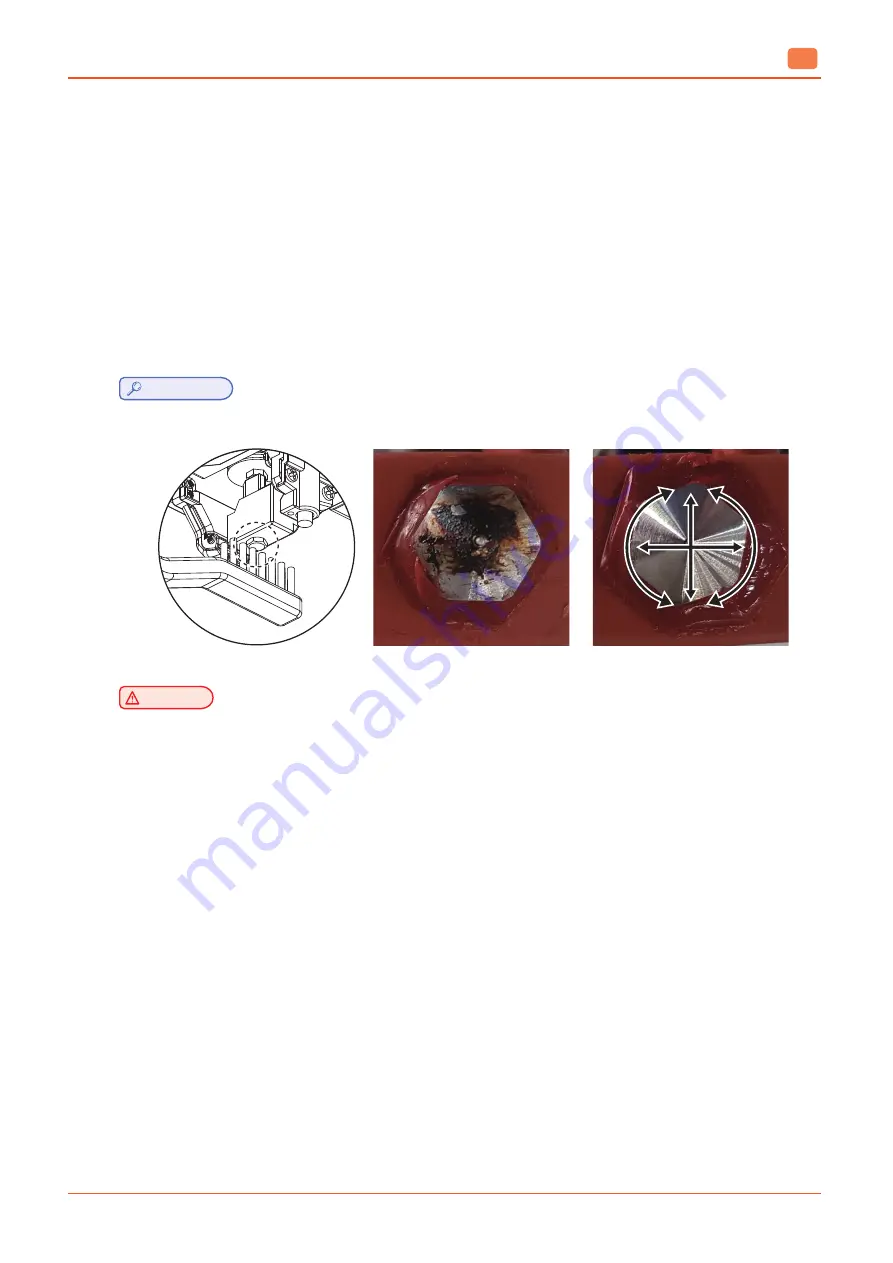
5
-3
Maintenance
5
Nozzle Tip Cleaning
Debris at the tip of the nozzle can affect Z Offset auto-calibration, or cause carbonized filaments to appear on the printout.
Please clean the nozzle tip in the following cases.
- When a pop-up asking to clean is displayed on the UI
- Before Z Offset auto-calibration
- When the burnt filament is visible in the printout.
- When printing fails
- When some part of the printout or support is collapsed
- When there are many oozing or spider webs in the printout
- When burnt filament is attached to the nozzle tip
After entering the nozzle tip cleaning menu and heating the nozzle, wipe the tip of the nozzle in the direction
of the arrow with the included brush as shown in the figure below.
Reference
- For more information on the nozzle tip cleaning menu, refer to P.2-17 “Nozzle Tip Cleaning”.
<Dirty Nozzle>
<Clean Nozzle>
Caution
- If the machine is operated with the door open, there is a risk of injury.
Pay attention to the operation.
- The nozzle that is heating has a very hot surface. To avoid burns, wear protective equipment
before cleaning the nozzle.
- Be careful not to damage the silicone adhesive between the nozzle and the silicon cap.
- You can also use a tool such as long-nose pliers if needed.
However, be careful not to damage the nozzle tip
- Be careful not to get the debris into your eyes while brushing nozzle tip.
Содержание A530
Страница 8: ......
Страница 26: ......
Страница 27: ...Preparation for Use 1 type A530 ...
Страница 39: ...UI Menu Description 2 type A530 ...
Страница 71: ...Print 3 type A530 ...
Страница 76: ......
Страница 77: ...Output checking 4 type A530 ...
Страница 83: ...Maintenance 5 type A530 ...
Страница 104: ...Maintenance 5 22 5 4 Close the top door ...
Страница 110: ...5 28 Maintenance 5 3 Loosen the two nozzle fixing screws on the front by turning counterclockwise Nozzle Fixing Screws ...
Страница 111: ...5 29 Maintenance 5 4 Pull the nozzle core forward and lift it up to remove it ...
Страница 116: ......
Страница 117: ...Appendix 6 type A530 ...
















































