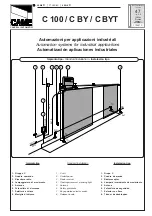3
1. Install the gate operator only when the following condi-
tions have been met:
• The operator is appropriate for the type and usage
class of the gate.
• All openings of a horizontal slide gate have been
guarded or screened from the bottom of the gate
to a minimum of 6 feet (1.83 m) above the ground
to prevent a 2-1/4 inch (57.2 mm) diameter sphere
from passing through openings anywhere in the gate
or through that portion of the adjacent fence that the
gate covers when in the open position.
• All exposed pinch points are eliminated or guarded.
• Guarding is supplied for exposed rollers.
2. The operator is intended for installation on gates used by
vehicles only. Pedestrians must be provided with a sepa-
rate access opening.
3. To reduce the risk of entrapment when opening and
closing, the gate must be installed in a location that
allows adequate clearance between the gate and
adjacent structures. Swinging gates shall not open
outward into public access areas.
4. Before installing the gate operator, ensure that the gate
has been properly installed and that it swings freely in
both directions. Do not over-tighten the operator clutch
or pressure relief valve to compensate for a damaged
gate.
5. Controls intended for user activation must be located
at least six feet (6’) away from any moving part of the
gate and where the user is prevented from reaching
over, under, around or through the gate to operate the
controls.Exception: Emergency access controls only
accessible by authorized personnel (e.g. fire, police, EMS)
may be placed at any location in the line-of-sight of the
gate.
6. The Stop and/or Reset buttons must be located within
line-of-sight of the gate. Activation of the reset control
shall not cause the operator to start.
7. All warning signs and placards must be installed and
easily seen within visible proximity of the gate. A minimum
of one warning sign shall be installed on each side of the
gate.
8. For gate operators that utilize a non-contact sensor
(photo beam or the like):
• See instructions on the placement of non-contact
sensors for each type of application.
• Exercise care to reduce the risk of nuisance tripping,
such as when a vehicle trips the sensor while the gate
is still moving.
• Locate one or more non-contact sensors where the
risk of entrapment or obstruction exists, such as at the
reachable perimeter of a moving gate or barrier.
• Use only FAAC “Photobeam” photoelectric eyes to
comply with UL325.
9. For gate operators that utilize a contact sensor (edge
Important Installation Instructions
WARNING: TO REDUCE THE RISK OF SEVERE INJURY OR
DEATH:
• READ AND FOLLOW ALL INSTRUCTIONS.
• Never let children operate or play with the gate
controls. Keep remote controls away from children.
• Always keep people and objects away from the
gate. NO ONE SHOULD CROSS THE PATH OF A
MOVING GATE.
• Test the gate operator monthly. The gate MUST
reverse on contact with a rigid object or when an
object activates a non-contact sensor. If necessary,
adjust the force or the limit of travel and then retest
the gate operator. Failure to properly adjust and
retest the gate operator can increase the risk of injury
or death.
• Use the manual release mechanism only when the
gate is not moving.
• KEEP GATE PROPERLY MAINTAINED. Have a qualified
service person make repairs to gate hardware.
• The entrance is for vehicles only. Pedestrians must use
a separate entrance.
• SAVE THESE INSTRUCTIONS.
IMPORTANT SAFETY INFORMATION
Important Safety Instructions