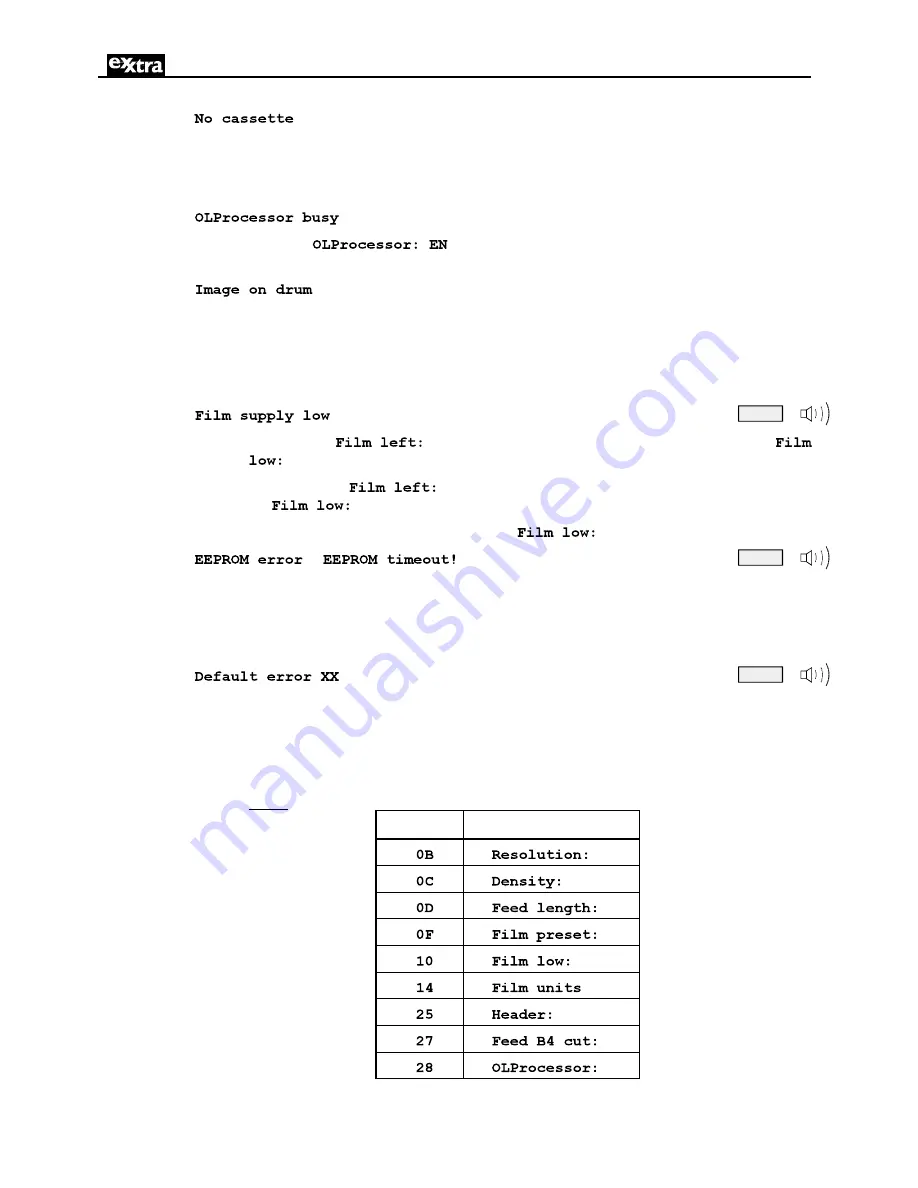
ExxtraSetter
Maxxima 300
OPERATOR'S MANUAL
43
Line three
Error message
Set when an output cassette is not detected.
Reset when a cassette is detected. This error will not prevent imaging. It will however, prevent
film from feeding if commanded through the RIP front end..
Line three
Status message
Set when
abled and indicates to the imagesetter that the processor is "not
ready". This
could
mean that the processor is off-line, warming up, or jammed.
Status message
This condition is set at the end of any imaging cycle. It is reset at the end of a film feed,
regardless of the amount of film fed. It does not inhibit any functions and is not reported to the
host computer. With proper control though the interface (a film feed after imaging), the user
does not normally see this message. This message is most useful when running self-tests or
recovering from certain error conditions.
Error message
YELLOW
Set when the
counter falls below or is equal to the programmable film
threshold.
Reset when the
counter is preset to a value higher than the threshold or when
the
threshold is reprogrammed to a value less than or equal to the counter.
This message can be disabled by setting the
threshold to zero.
or
Error message
YELLOW
Set when the parameter being stored did not store correctly. It indicates an internal electrical
malfunction.
Reset by a parameter being stored successfully. If the error persists, contact your service
representative for assistance.
Error message
YELLOW
Set when a programmed parameter is determined to be outside the acceptable range. All
parameters are checked during the reset sequence. If determined to be outside the range, then
the factory default is substituted, but not stored permanently. If the machine is reset again, the
parameter will still be out of range.
The XX in the display line indicates the last parameter found to be outside as per the following
partial list:
Error #
Parameter





































