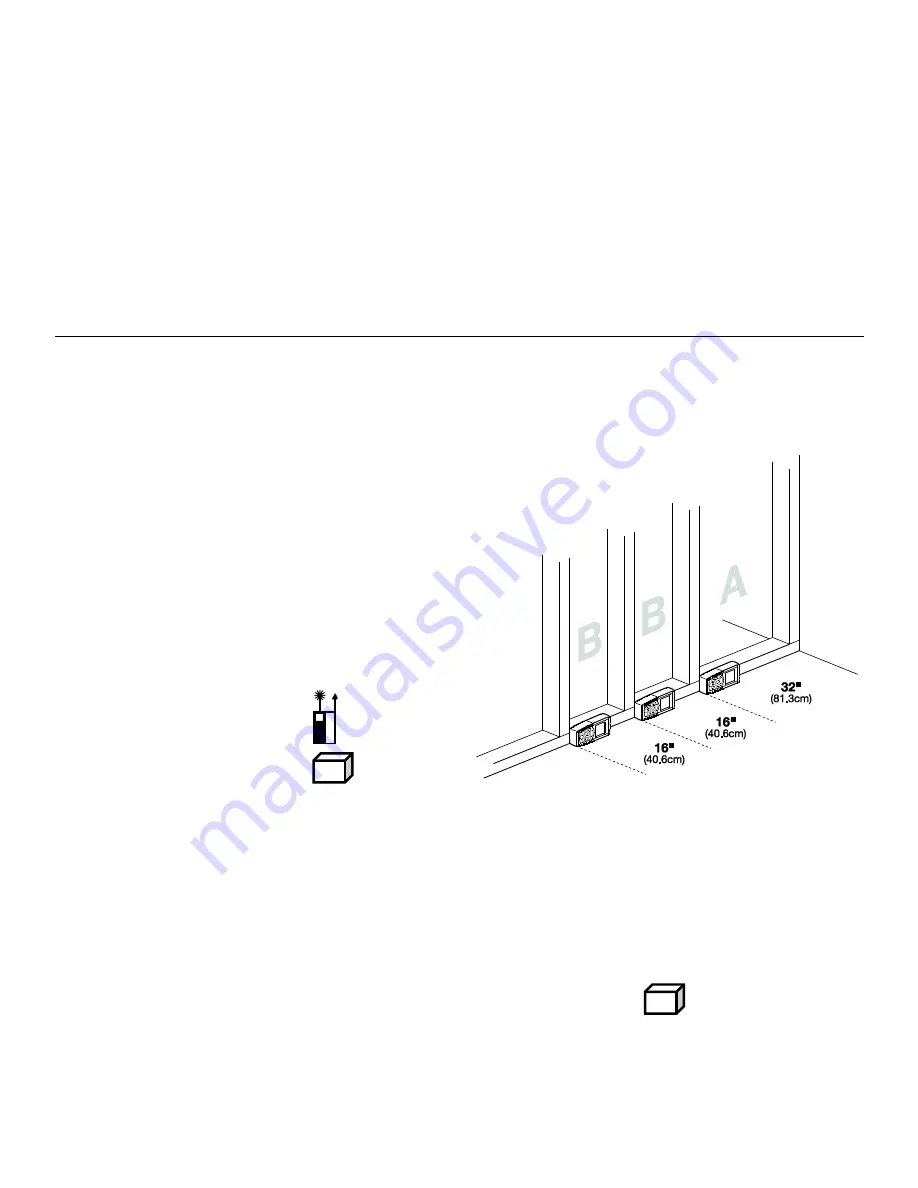
DT40_60_100M-en-GB_v1.0 8/17
16
Pythagorean Theorem, the calculated height will be
displayed in the primary display (bottom); otherwise an
error message will appear.
Notes: Ensure that the measurements are made from the same
point. Ensure that the right-angle measurement is made
perpendicular to the measured surface.
Stakeout Function
The stakeout function allows you to set up two separate distances
(A and B in diagram below) that can be used independently to
mark defined measured lengths (for example, in wood frame
construction or fence posting).
1.
Press MEASURE to switch
the meter ON. Set the
measurement reference
to front or rear meter
edge using the key.
2.
Press and hold
until
the first beep.
3.
On auxiliary display line 1, one digit for value “A” will flash.
Set the value of the "A" stakeout distance using the + and -
keys to change the value of a digit and MEASURE to move
from digit to digit.
4.
Once the desired value has been set, press
to move to
“B” on auxiliary display line 2.




















