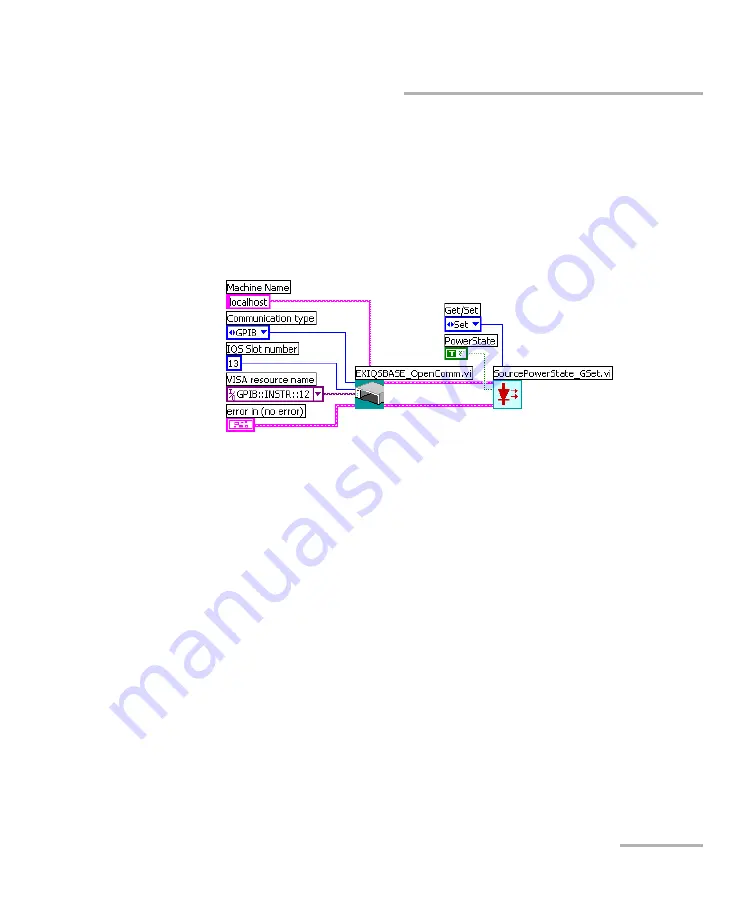
Using IQS Products in an Automated Test Environment
Integrated Qualification System
207
Building and Using Custom VIs
8.
Set the required parameters and connect the instrument
Communication ID in
parameter to the
Communication ID out
parameter from EXIQSBASE_OpenComm.vi.
The example below shows how to configure the
SourcePowerState_GSet.vi to turn on the IQS-2600B tunable laser
source. In this example,
Set
was chosen and the
PowerState
parameter
was set to
True
.
9.
Repeat steps 7 and 8 for each of the functions you want to use.
However, you have to link
Communication ID in
of the new driver to
Communication ID out
of the preceding driver.
Note:
If you want to use platform or IEEE 488.2 commands, add the desired driver
to your VI and configure its parameters exactly as you would do with any
instrument function.
Содержание IQS-600 Series
Страница 1: ...User Guide Integrated Qualification System IQS 600...
Страница 22: ......
Страница 28: ......
Страница 106: ......
Страница 132: ......
Страница 194: ...Using IQS Products in an Automated Test Environment 186 IQS 600 Standard Status Data Structure...
Страница 252: ......
Страница 274: ......
Страница 336: ......
Страница 366: ...Using the IQS 9600 Utility Module 358 IQS 600...
Страница 367: ...Using the IQS 9600 Utility Module Integrated Qualification System 359...
Страница 368: ......
















































