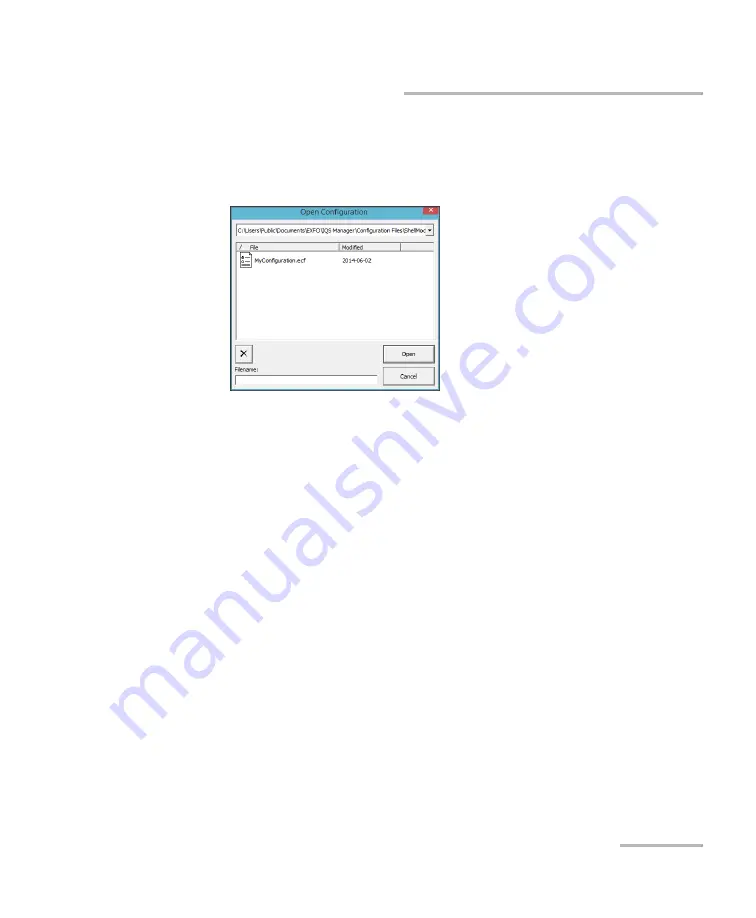
Setting Up Your Integrated Qualification System
Integrated Qualification System
93
Saving and Opening Configurations
To load a configuration:
1.
Select the
Utilities
function tab, and then select the
System
tab.
2.
Click
Load Configuration
.
3.
In the list at the top of the
Open Configuration
dialog box, select the
configuration to use and click
Open
.
Содержание IQS-600 Series
Страница 1: ...User Guide Integrated Qualification System IQS 600...
Страница 22: ......
Страница 28: ......
Страница 106: ......
Страница 132: ......
Страница 194: ...Using IQS Products in an Automated Test Environment 186 IQS 600 Standard Status Data Structure...
Страница 252: ......
Страница 274: ......
Страница 336: ......
Страница 366: ...Using the IQS 9600 Utility Module 358 IQS 600...
Страница 367: ...Using the IQS 9600 Utility Module Integrated Qualification System 359...
Страница 368: ......






























