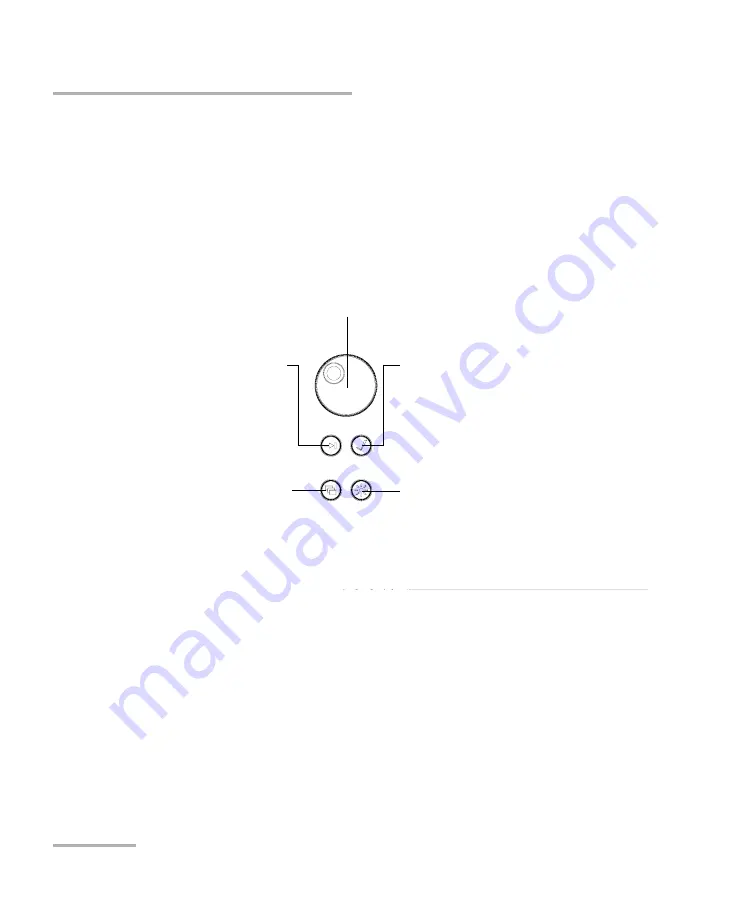
Introducing the IQS-600 Integrated Qualification System
10
IQS-600
Understanding the Hardware Buttons and Selection Dial (IQS-605P-HS)
Understanding the Hardware Buttons
and Selection Dial (IQS-605P-HS)
The hardware buttons and selection dial on your Integrated Qualification
System allow you to perform various tasks.
Tab
This button allows you to switch between
fields on an interface, or between the
applications brought by the Program
Switcher button. It is the equivalent of
pressing the Tab key on a keyboard.
Enter
This button allows you to select the
highlighted element on the screen. It is
the equivalent of using the Enter key on
a keyboard.
Backlight
This button allows you to set the display
brightness level.
Program Switcher
This button allows you to show the
taskbar, from which you can switch
among running applications, select a
keyboard, view the time and date, etc.
Selection Dial
Turn it to scroll up or down in lists, or to move slider.
Push it to select the item you have highlighted in the list.
Содержание IQS-600 Series
Страница 1: ...User Guide Integrated Qualification System IQS 600...
Страница 22: ......
Страница 28: ......
Страница 106: ......
Страница 132: ......
Страница 194: ...Using IQS Products in an Automated Test Environment 186 IQS 600 Standard Status Data Structure...
Страница 252: ......
Страница 274: ......
Страница 336: ......
Страница 366: ...Using the IQS 9600 Utility Module 358 IQS 600...
Страница 367: ...Using the IQS 9600 Utility Module Integrated Qualification System 359...
Страница 368: ......
















































