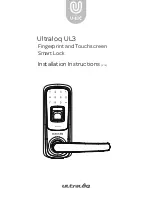187
KPM.X.Systemhandbuch_X3.0.EN.V1.9 | Subject to misprints and technical changes.
Click the three small dots
to open a drop-down menu for:
•
Show all
-
All tasks are shown
•
Hide completed
-
Any completed tasks are not shown
•
Hide synchronisation tasks
-
Synchronisation tasks (collect logs, set time) are hid-
den. Only configuration tasks (configuration changes)
are displayed.
•
Identify door
-
Automatically identifies the connected door
•
Show battery status
-
Shows the battery status of the component
•
Update firmware
-
Update firmware using connection cable
•
Reset component
-
Resets the component to factory status
•
Request versions
-
Shows the firmware version
•
Settings
-
Select here whether the component event log must always be retrieved
•
Logout
-
Logs out the active user
Notice:
Refer to the following section for instructions on how to link a Xesar tablet
to a Xesar system:
→
Integrating your Xesar tablet into your system
Figure 227
–
Xesar app functions