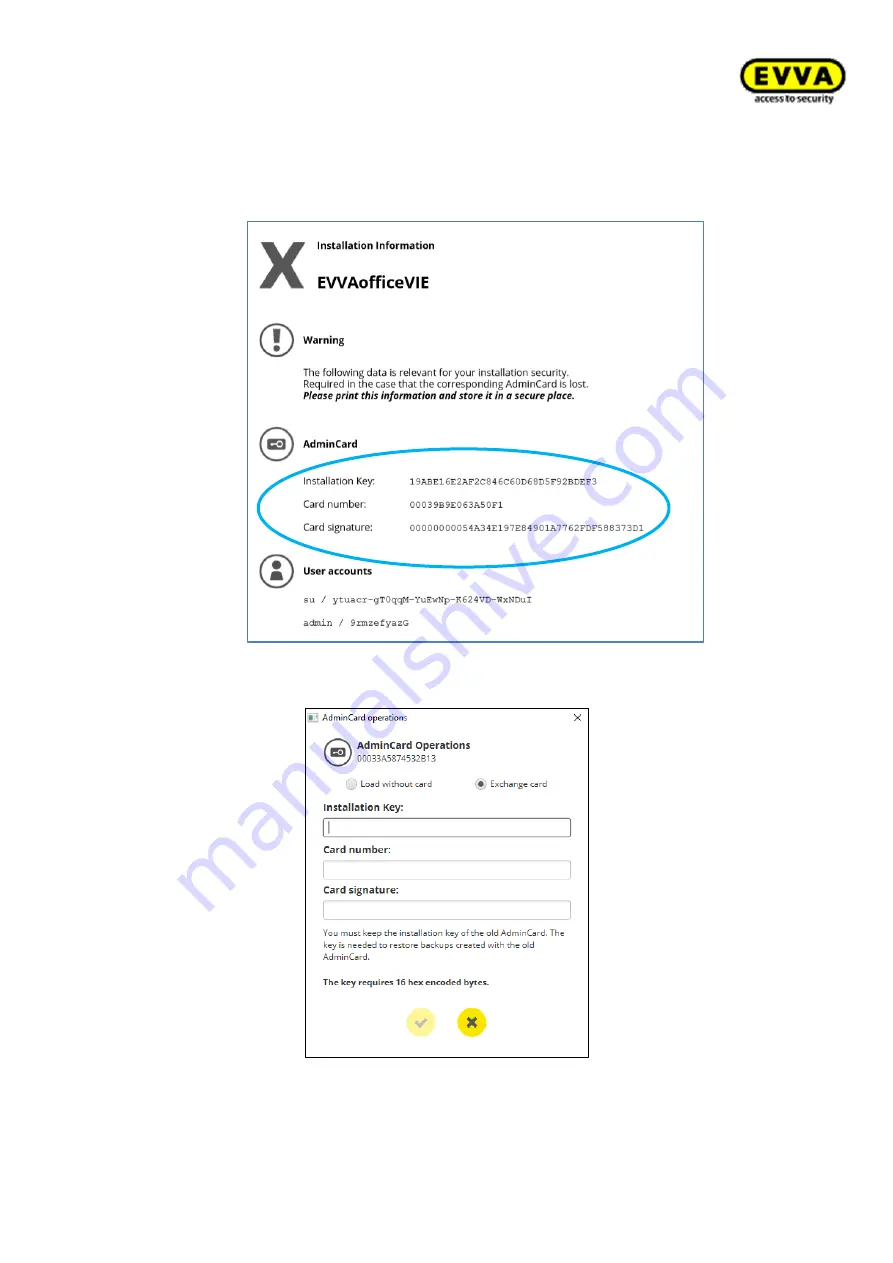
195
KPM.X.Systemhandbuch_X3.0.EN.V1.9 | Subject to misprints and technical changes.
•
In the
AdminCard Operations
window, select
Exchange card
and enter the instal-
lation key, card number and card signature from the installation information
sheet. These data can be found on the installation information sheet, which you
printed out during the first installation.
Figure 238
–
Replacing the Admin Card
–
system information
Figure 239
–
Replacing the Admin Card
•
Upon confirmation, a new
installation information sheet
will be generated.
•
Print this document again and keep it in a safe place.





























