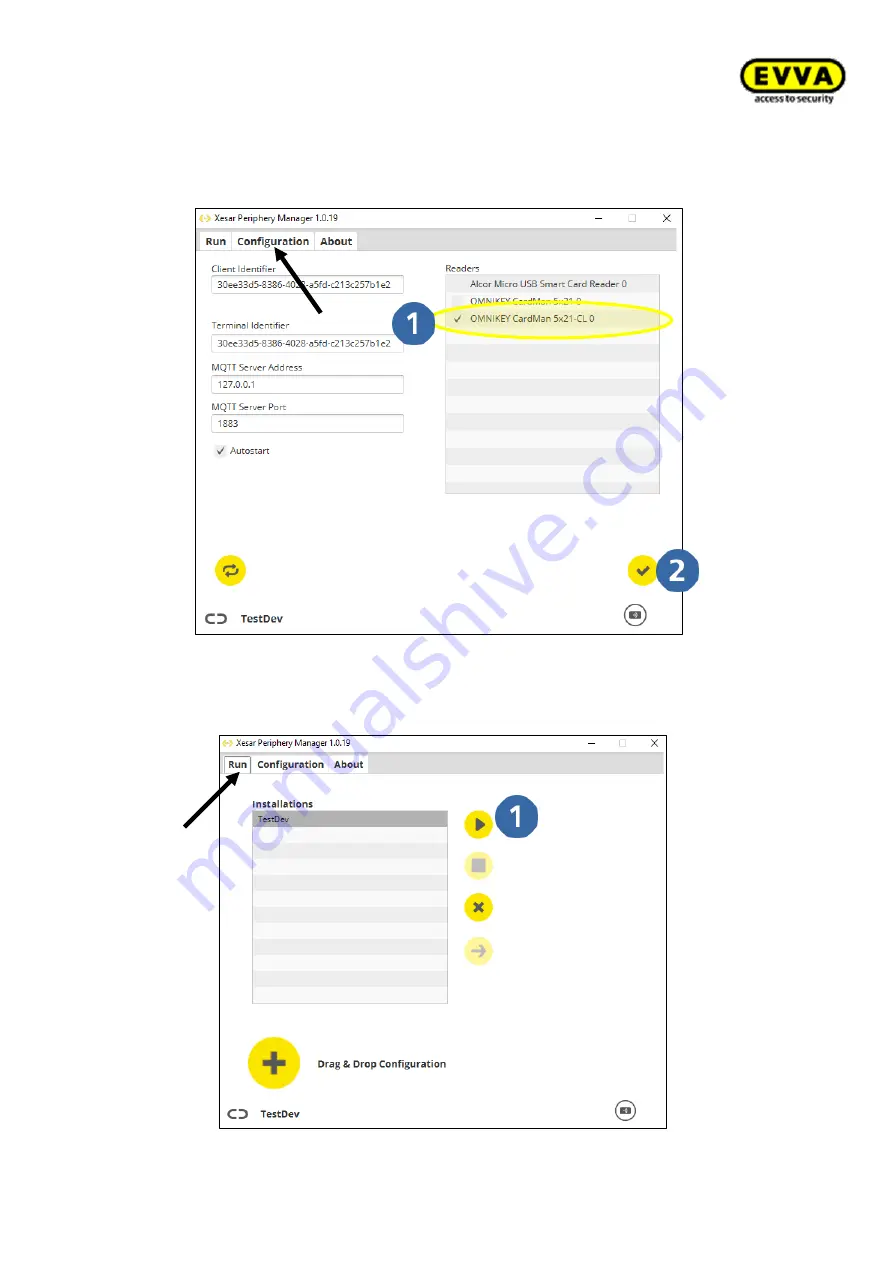
100
KPM.X.Systemhandbuch_X3.0.EN.V1.9 | Subject to misprints and technical changes.
7.
Step:
select the "Configuration" tab.
a.
Select the reader unit designated as OMNIKEY with CL.
b.
Click the "Save" icon.
Figure 91
–
Periphery Manager, selection of the coding station
8.
Step:
Select the "Run" tab and
click the "Start" icon to start the Periphery Man-
ager.
Figure 92 - Periphery Manager start






























