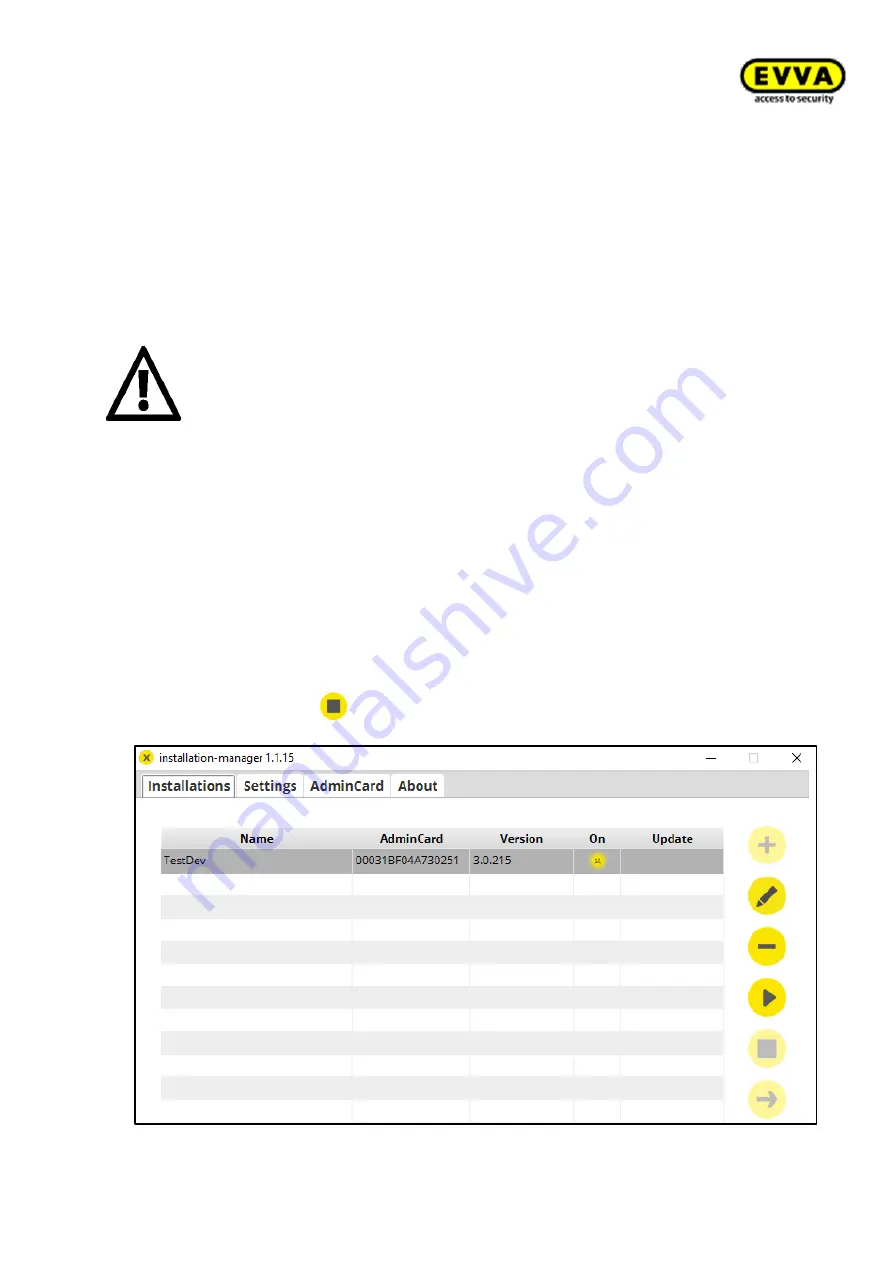
118
KPM.X.Systemhandbuch_X3.0.EN.V1.9 | Subject to misprints and technical changes.
6.4
Restore
The software must be reinstalled in the case of a technical error or when changing
(PC) hardware.
Secure data by making a backup before changing hardware
To restore the system, the latest system data backup file is required.
We recommend that you make regular backups of your Xesar system. Use
the
automatic backup
settings option. Particularly after making extensive
changes, at least a manual backup should be made.
Any changes that you make after a backup have not been secured are not recovera-
ble if a restore carried out.
After the restoring
a backup (on the same computer) or migration (to another com-
puter), the IP address of the server must be checked and corrected in the Xesar soft-
ware.
System (PC) hardware change
1. Step:
Select the system's Installation Manager and stop the
operation by clicking on
. The system is closed when the status icon
is visible.
















































