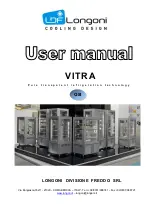CHAPTER 5
REFERENCE GUIDE
EFD1000/500 MAX MFD Pilot’s Guide
Page 5-28
091-00006-002 ()
EFD1000/500 MAX MFD Pilot’s Guide
Page 5-29
091-00006-002 ()
information is invalid or unavailable, cyan is shown in place of the invalid or
unavailable terrain.
5.2.3 Terrain Relative Altitude
Terrain and obstruction heights in the database are MSL measurements based on
barometric pressure. The EFD1000/500 MAX MFD uses the GPS position and MSL
altitude of the aircraft to calculate and predict a picture of the surrounding terrain and
obstructions relative to the aircraft’s flight path. Terrain data color coding and display
is based on the difference between the terrain height (MSL) and the aircraft height
(MSL) as shown in
Table 5-8
. The relative terrain height is determined by computing
the altitude difference between the terrain height and the computed Baro Corrected
Altitude. The alerts displayed are advisory only, not for primary terrain avoidance.
Relative Terrain Height
Color Code
100’ below and higher
RED
100’ - 500’ below
YELLOW
500’ - 1500’ below
DARK GREEN
1500’ - 2500’ below
LIGHT GREEN
More than 2500’ below
BLACK
Data unavailable
CYAN
Table 5-8 Terrain Color Coding
The current height above ground (AGL), as computed from ownship altitude and
terrain height directly below the aircraft, is shown in the AGL box in the lower right
of the display. The AGL values are rounded down to the next hundreds of feet (i.e., 899’
is rounded to 800’). The AGL will:
• Be removed if GPS position data is not available.
• Display dashes if there is no terrain coverage.
• Display dashes if the AGL value is above 50,000 ft or below 500 ft.
NOTE
When the aircraft latitude is greater than 75° North or
60° South, terrain data is not displayed.
NOTE
If the aircraft is partially outside of the terrain coverage
provided by the database, unavailable terrain data is
shown in Cyan.
CAUTION
Correct barometric pressure is essential to accurate
terrain depiction.
NOTE
If the current heading is invalid or unavailable the
map is oriented to the current GPS ground track and
TRK UP displays in the upper right corner of the display
the current track is displayed in the upper middle of
the display.