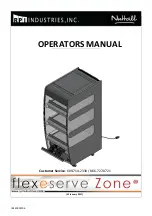CHAPTER 5
REFERENCE GUIDE
EFD1000/500 MAX MFD Pilot’s Guide
Page PB
091-00006-002 ()
EFD1000/500 MAX MFD Pilot’s Guide
Page 5-1
091-00006-002 ()
Chapter 5
The EFD1000/500 MAX MFD is a panel-mounted Electronic Flight
Instrument System (EFIS) that presents the pilot with a full-color moving
Navigation Map view, and a dedicated Terrain view, Charts view and
a Timers view. Additionally, there are five optional VIEWS that provide
Traffic, Stormscope® WX-500, Weather, Angle of Attack and Synthetic
Vision (all require additional receivers and/or subscriptions. See Chapter
7 for subscription information). Each view is clearly labeled in the upper
left corner of the window.
The MFD1000 MAX MFD also has a Secondary Attitude Indicator and
Secondary HSI VIEW which provide the safety and confidence of a full
PFD. If for some reason your EFD1000 MAX PFD should fail, simply press
the REV button on your EFD1000 MAX MFD and your full PFD display is
right back in your primary instrument scan.
The Reference Guide offers detailed information about each of the
available VIEWS and step-by-step instructions to guide the pilot in
the use and operation of each VIEW.
Sections 5.1 – 5.3.1
provide
information for VIEWS that all EFD1000/500 MAX MFDs have.
Sections 5.3.2 – 5.3.3
provide information for the three VIEWS that
require additional equipment and subscriptions to third-party vendors
for data link information.
NOTE
If the GPS becomes invalid an Invalid GPS
annunciation displays. When the GPS position source is
unavailable, map functions such as panning, info etc.
will still be available.
NOTE
The MFD uses azimuthal projection for all maps and
geo-referenced data. .