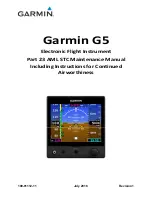CHAPTER 5
REFERENCE GUIDE
EFD1000/500 MAX MFD Pilot’s Guide
Page 5-4
091-00006-002 ()
EFD1000/500 MAX MFD Pilot’s Guide
Page 5-5
091-00006-002 ()
Feature Group
Feature Details
Navigation
Flight plan waypoints, legs, intersections, VOR, NDB, DME,
VORTAC, VOR/DME, and TACAN
Airports
Hard-surfaced and other than hard surface
Hydrographic Information
Oceans, lakes, and rivers
Boundaries
International, state or province, Air Defense Intercept Zones
(ADIZ), Special Flight Rules Areas (SFRA)
Transportation
Main Highways, Roads, Railroads
1
Controlled Airspace
Class B, C, and D airspace
Special Use Airspace
Prohibited, Restricted, Alert, Warning, MOA special use airspace,
and TFRs
Obstructions
Towers and man-made articles that are 250’ high or taller
Relative Terrain
Color coded terrain relief based upon the relative altitude
difference between the aircraft’s indicated altitude and the
elevation of the terrain
Table 5-2 Navigation Map Feature Groups
5.1.1 General Map Settings
There are several options available to customize the Navigation Map VIEW. The default
settings for the Navigation Map VIEW are found in the Main Menu on the GENERAL
SETTINGS page and two MAP SETTINGS pages
1
. Based on your flying preferences you
may want to change the Navigation Map orientation and other items you want to
display. The default Map General Settings options are described in
Table 5-3
.
1. These settings are the default settings. Many of the Weather VIEW tabs
have additional restrictions to facilitate declutter.
Figure 5-3
Map General Settings Page