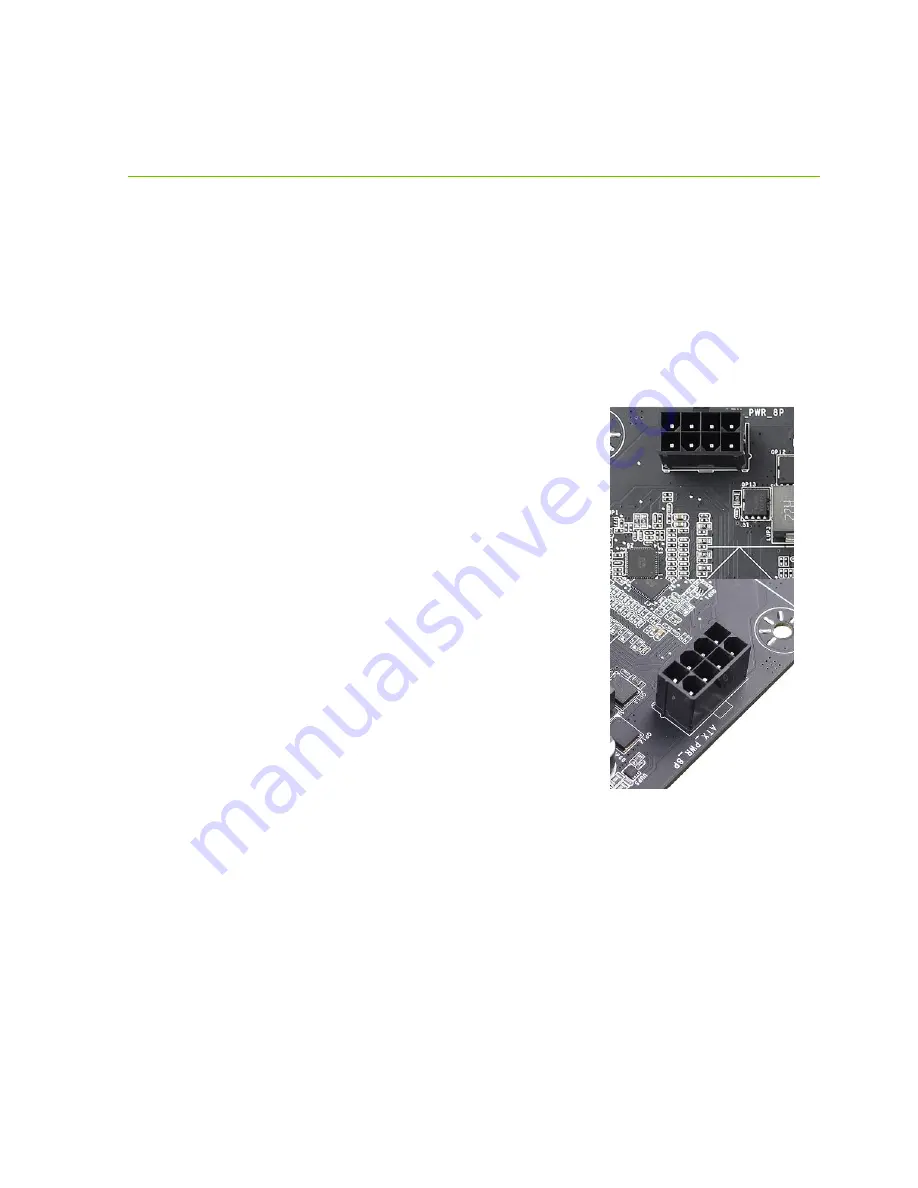
EVGA B360 Micro Gaming (112-CS-E365)
- 96 -
System does not turn on
When the system powers on, the motherboard goes through a POST (Power On Self
Test) cycle to ensure that all necessary components are installed and all power
connectors are attached. However, if the boot process does not complete, this is likely
because one of the tests failed during the cycle. If you turn the motherboard on and
nothing happens (e.g.), then the motherboard has not yet turned on. Although this may
be caused by a defective motherboard, there are several other likely causes of this
behavior.
You should begin by checking your power supply to ensure
that it is switched on. If the power supply is switched on,
consult your power supply’s manual to make sure your
cables are plugged into the motherboard correctly, and - if a
modular or a semi-modular power supply – that the correct
ends of the cables are plugged in. Above the CPU socket,
there is one 8-pin power connector. This connector is the
main power for the CPU, and without power from the PSU
the system cannot fully power on and initialize.
Make sure the plug is fully-seated and also make sure
that the tab on the socket and the release on the power
connector are on the same side (see the boxes in white in
the image below for the tab on the EPS connector). If
the connectors do not line up, then you have plugged in
a PCIe 8-pin into the EPS connector, which may cause
irreparable damage to the motherboard or the CPU.
Also, only use cables from your PSU manufacturer for your
specific PSU, because using a cable designed for a different PSU may have catastrophic
effects. Finally, ensure that the cable on the PSU side is plugged into the connector for
the CPU, typically labelled “CPU” or “EPS,” but consult your power supply manual for
the correct plug.
If your power is connected properly and turned on, but the system still fails to turn on,
your next step is to double check that your front panel connectors are connected
properly. Please refer to Page 10 component 19 for the location of the connector, and
Page 34 for the pinout and description of the headers, to ensure that the PWR_ON and
RST headers are connected to the proper slot. If the motherboard still refuses to turn
on, it may be time to contact EVGA Customer Service for additional troubleshooting.








































