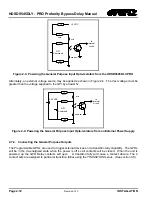HDSD9545DLY - PRO Profanity Bypass Delay Manual
Page 3-12
Revision
1.3.7
OPERATION
3.9.4. Setting the Video Delay Time
The total amount of delay memory (24 seconds on standard units, 40 seconds with HD40 option) in
HDSD9545DLY-PRO is divided between the
Program Delay
and the
Safe Delay,
so the setting of one
delay determines the maximum value of the other. Typically the delay is set so that the program video
and safe video are both delayed by 12 seconds maximum.
"
The Program Delay and Safe Delay parameters are REAL TIME ADJUSTMENTS
and will affect the output video timing immediately. These settings should not be
adjusted when the output video is in the broadcast chain.
3.9.4.1.
Setting the Program Video Delay Time
TIMING
Program Delay
Pd= xxf:y.yys
4 sec
This menu item sets the amount of delay that is applied to the program
video. This time also determines when the timed transitions will occur. The
program audio delay is normally equal to the
Program Delay
but can be
offset using the
Program Offset
menu item. The delay is shown in video
frames and seconds.
3.9.4.2.
Setting the Safe Video Delay Time
TIMING
Safe Delay
Sd= xxf:y.yys
4 sec
This menu item sets the amount of delay that is applied to the safe video.
The safe audio delay is normally equal to the
Safe Delay
but can be offset
using the
Safe Offset
menu item. The delay is shown in video frames and
seconds. The total memory in the unit less the amount of memory taken for
the
Program Delay
determines the maximum
Safe Delay
value.
3.9.5. Setting the Program Audio Delay Time
TIMING
Program AES Offset
Pofs= (zzzzms)
-2000 to +2000ms
0ms
The program discrete audio delay is normally equal to the
Program Delay
.
If it is necessary to retime the audio to achieve lip sync, the program audio
delay time can be offset using the
Program Offset
menu item. To set the
audio delay less than the video delay, set the Offset to a negative number
(shown in milliseconds).
3.9.6. Setting the Safe Audio Delay Time
TIMING
Safe AES Offset
Sofs= (zzzzms)
-2000 to +2000ms
0ms
The safe discrete audio delay is normally equal to the
Safe Delay
. If it is
necessary to retime the audio to achieve lip sync, the safe audio delay time
can be offset using the
Safe Offset
menu item. To set the audio delay less
than the video delay, set the Offset to a negative number (shown in
milliseconds).
Содержание HDSD9545DLY-PRO
Страница 2: ......
Страница 10: ...HDSD9545DLY PRO Profanity Bypass Delay Manual iv Revision 1 3 7 CONTENTS This page left intentionally blank ...
Страница 12: ...HDSD9545DLY PRO Profanity Bypass Delay Manual Revision 1 3 7 OVERVIEW This page left intentionally blank ...
Страница 20: ...HDSD9545DLY PRO Profanity Bypass Delay Manual Revision 1 3 7 INSTALLATION This page left intentionally blank ...